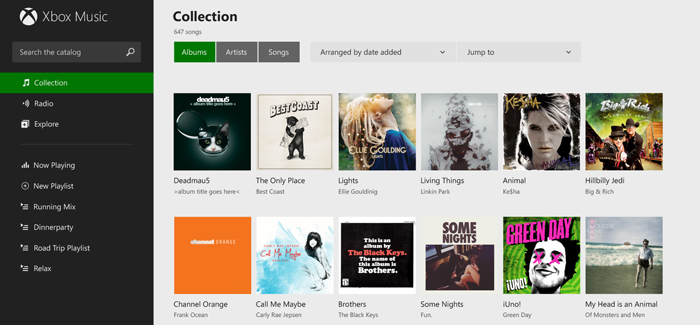The Xbox Music team has updated the app for Windows 8.1, this week. The update comes with the following changes (according to the team change log):
- When there’s enough room, the shuffle and repeat icons appear directly on the playback bar – no more need to dig in a pesky menu!
- You can now grab the folder path for songs in collection (select one and choose Properties) so you can find them quickly in File Explorer
- It’s easier to tell what’s playable when you’re offline and what isn’t – particularly on an artist page!
- With a child account it’s more clear when content is explicit and can’t be played
If you’re wondering what’s the significance of that second one (with the folder path), think about this: Some songs still don’t match to the cloud. If you need to move music directly onto your Windows Phone device this addition makes that much easier, since you’ll be able to open up to where that file is exactly on your PC (for drag and drop purposes).
Parents should also appreciate the move to make music more friendly for child accounts.
Sadly, this update doesn’t seem to include the much sought-after metadata editing feature that most are pining for.