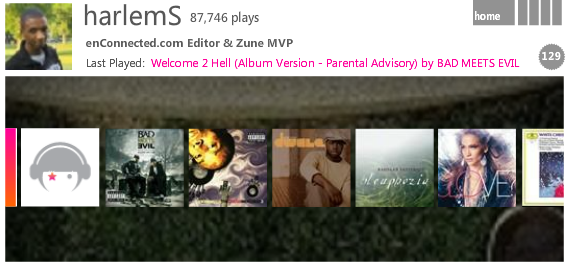So I’m just going to be straight up here, there hasn’t been much news of the good variety about Zune Social. Originally debuting with Zune 2.0 and getting makeovers with Zune 3, Zune 4, and Zune 4.5, the site has been nearly silent ever since. The Zune Social forums are gone, the activity feed on each user’s profile went the way of the dinosaur, and even the sacred Zune Cards –those lovely little flash applets that allowed you to share your musical taste and Zune profile page on other websites, suddenly stopped working. Seems someone at Zune HQ finally realized the card’s error message and have saw fit to return them to a working state. We’ve got no idea when this happened, but we’ll take it.
While the back end of the Zune Cards seems to be back in working order, Zune Social’s front end no longer contains any links allowing you to get the code to put on your website or blog so we figured we’d take the liberty of hooking you guys up with the correct code.
Here’s what the Zune Cards look like. Remember?
Here’s what the smaller Zune Cards look like.
Just select the entire code in the above textarea and copy it where you would like to display the tag. Once you’ve copied it replace “YOURZUNETAG” with the name of the Zune Tag you used back in the olden days and you are good to go.