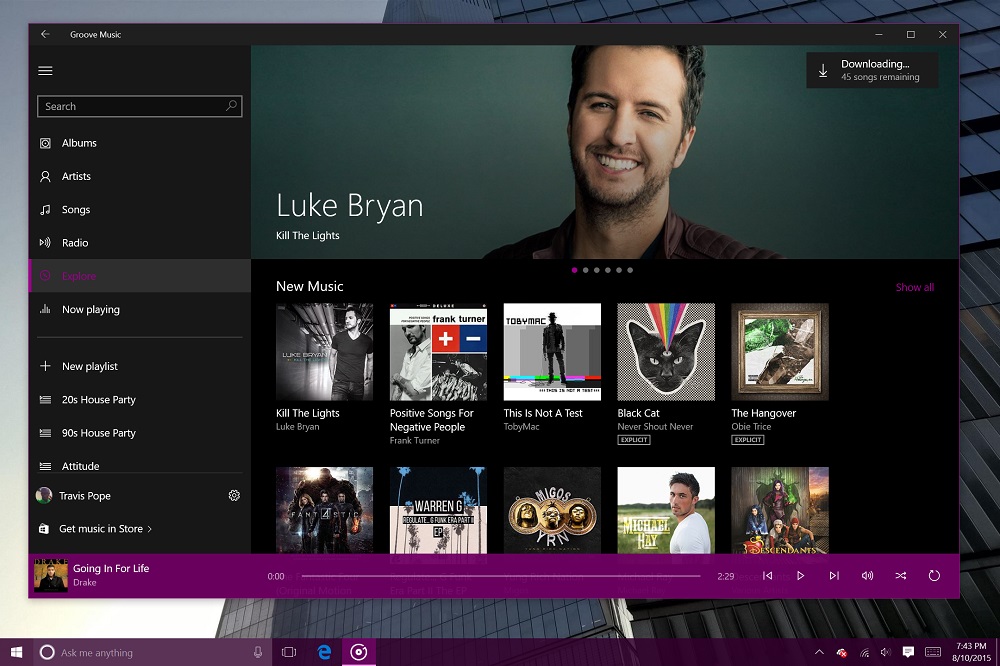We’re back in the lab again. I should be more specific, I’m back in the lab again, taking your questions about Microsoft’s entertainment ecosystem in general. Last we talked, I served up answers to some of your questions about Xbox Live and Microsoft’s Xbox One consoles. Today, we’re balancing everything out and taking a look at Groove Music only.
Have a question about anything Microsoft entertainment related? Send us a message on Twitter or leave it for us on our Facebook page. I’ll get you sorted as I’m also the guy that manages us The en’s social media presence. I’ll then repost the answer here in the hope that it answers other people’s questions.
How does Groove Music work on iPhone and Android?
Q. So I’m considering purchasing a Groove Music subscription since it’s the only way I can stream music on the Xbox One. How does Groove Music work on iPhone and Android?
A. The short answer: Groove Music on iPhone and Android doesn’t work, at least not as well as a music service from a first-rate technology company should.
Groove Music for iPhone and Android work the way you’d expect, mostly. You can use the apps free of charge to stream MP3s that you’ve added to OneDrive or you can subscribe to a pass and stream from Microsoft’s catalog. Offline playback and playlist syncing are supported on every Groove Music app.
Things get dicey when we’re talking about actual features. Groove Music for iPhone and Android haven’t been substantially updated since their début. In fact, they’re rebranded versions of the Xbox Music iPhone and Android apps that weren’t exactly stellar themselves.
Look, I’m not saying you shouldn’t subscribe. I am saying, look for other ways to get music on Xbox One if that is your only motivator. MP3s can be played with the Media Player app that’s available in the Xbox Store. iHeartRadio, Pandora and TuneIn are all available through the Xbox Store too.
Is Groove Music on Windows 10 worth using?
Q. Groove Music is best on Windows 10 right? Does that mean I should leave it as the default?
A. Whether it is the best for your needs is the question I’d ask. If you’re only creating playlists and playing the music you own, Groove Music for Windows 10 is great – just don’t think for a second you’ll be able to edit the metadata attached to your songs. If you’re streaming music from Groove, that’s ok too.
I wouldn’t necessarily say that you should replace Spotify or iTunes with Groove. They’re both stuffed with features, like metadata editing, gapless playback and crossfade. Try it out for a few, then make your decision.
Where is Groove Music on the web?
Q. Why can’t I stream music from Groove without an app?
A. You’ve always been able to stream music from a web browser. Go to Music.Microsoft.com. Tell them Trav sent you. (Seriously, don’t do that last bit.)
Can we change the Now Playing area?
Q. Now playing area on Groove Music on Windows 10 is basic. Can we change it?
A. No, you can’t change it. At least. there’s no toggle to change it on Windows 10 that I’ve heard of or tested. That being said, rumor is that users of Windows 10 Mobile will get to choose between looking at album art and artist pictures on the Now Playing screen sometime soon. That’s some small but solid progress, I’d say.
Where is the Groove Music Blog?
Q. Xbox has a blog, Office has a blog, Windows has a blog. Where is Groove Music’s blog? Where do we go to learn new things about it?
A. Right now, Microsoft wants you to go to the Windows Experience Blog for the latest updates on Groove Music. That makes sense given that Groove is managed by the team at Windows these days anyway, it seems.
The company doesn’t share a lot of new information about Groove Music there now, but I think that’s mainly because there’s no news to share really. Once we start seeing some big developments from them, they’ll definitely be posted there, I think.
A bit of shameless self-promotion here; there’s always the Groove Music community on Reddit if you ever want to talk about the service with other users. I’m the moderator there.
Thanks for your questions folks. Lets do this again in a few weeks.