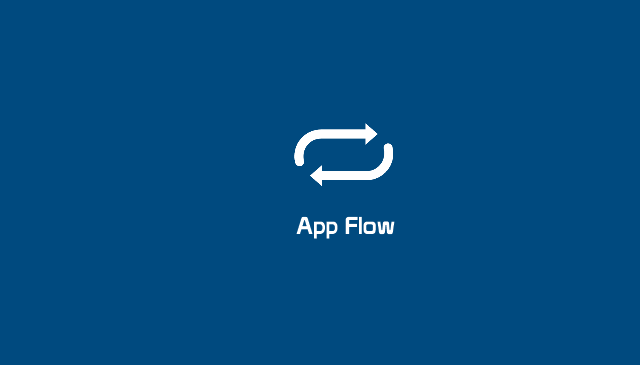Over the last few months I’ve heard dozens of reasons for why people decided to pick up a Windows Phone. As we discussed last week, for many it was “pocket to picture”. For a large number it was Live Tiles. What I’ve never heard is someone mention video playback as a core experience of Windows Phone. Truth be told it isn’t. None of the videos you buy from the Zune Marketplace are available for streaming. There’s even no concept of a on device video marketplace, requiring you to load them up using the Zune Software or the Windows Phone Mac Connector. So how do you compensate for a second rate video experience with Microsoft’s mobile solution? Easy. You break out the apps.
We begin with the mother of all video services, and no I’m not talking about Netflix (yet). It’s non other than YouTube. Here’s some truth. The first party YouTube app is an abomination, a bastard child of Google potentially being stingy with developer permissions, and Microsoft throwing in the towel on offering it. Under no circumstances are you to use YouTube by Microsoft. Instead I’ve found a very capable alternative allowing you to search, subscribe, keep track of your favorite videos, and stream in HQ and HD resolutions when it’s available. It’s called LazyTube and you won’t find anything better. Well, that is until it’s upcoming upgrade which will feature an even more streamlined interface and category and playlist browsing. LazyTube is $.99.
So you’ve tired of watching cats playing piano and decide that maybe getting your groove on is more important. You could watch them on YouTube of course, or you could use the officially MPAA sanctioned VEVO app. In addition to finding the most in-depth catalog of HD music videos you could imagine, you can share said music videos with all your Twitter and Facebook peeps. As a bonus you can also pin them to your start screen. VEVO is free but does feature short video ads before your video starts.
Clearly the last app we should be discussing this week is Netflix, and while I do recommend it, I refuse to reward Netflix for the apps stagnation. Netflix on Windows Phone does exactly what you would think, giving you the ability to add and remove things from your instant and dvd queues, and streaming what’s available to your device. That being said there’s nothing really great about it’s Windows Phone offering and fails to take advantage of anything remotely Windows Phone like. In fact there’s nothing other than it’s pivot UI that tailors it to the platform. No Live Tile, no pinning of titles, no instant resume. It’s almost as if Netflix thought they could win by just showing up. If you’ve got Netflix download it but, in my opinion it’s a checkbox app to say nothing of unique. Netflix is available for free but will only function with a subscription to the service.
That just about does it for this week folks! If you’ve got an app you enjoy using, don’t hesitate to tweet it to @harlemS over on that great megaphone we call Twitter, or here in the comments. Until next week I leave you with this fitting quote from Ed O’Neil: “Just click play”.
Related Posts:
- Windows Phone App Flow: Audio Delight
- Netflix Offers Pure Streaming Plan for U.S. Subscribers
- A New Netflix Experience Comes To Xbox Live
- Windows Phone App Flow: The Hippest Tech News Apps
- Online Video Services – Can They Replace Cable?