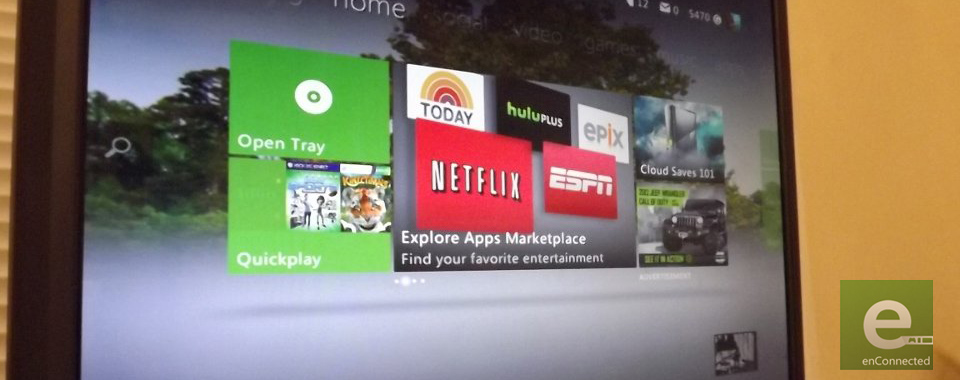To say that this has been the most anticipated update to the Xbox 360’s Dashboard is would be an understatement. For months, Microsoft has leaked out small tidbits of their plans for this year’s update to America’s bestselling video game console eleven months running and has been sure to eke out every last drop of public-relations hype they possibly could. Now it’s here in all of its “Metro” glory but how does it work?
For the purposes of cleaning up the plethora of miscommunication coming out of some reviewer’s minds you must understand what the new Xbox Dashboard is and what it fundamentally is not. We’re used to thinking of our game consoles as one piece of hardware software completely controlled by whomever manufactured said console. If one wanted to add new features they’d simply have to wait until that first party company saw fit to update that console’s software with that feature. Until fairly recently that’s what the experience on the 360 has been. The Xbox Dashboard 2011 seems to be the start of a shift that software-hardware relationship.
Interface
Upon firing up the new Xbox Dashboard you’ll find that everything has changed. New in this update is a few elements of Microsoft’s newest consumer focused products that have been translated to the Xbox’s interface, tiles and pivots. The default pivots are Bing, ‘home’, ‘social’, ‘video’, ‘games’, ‘music’, ‘apps’, and ‘settings’. You can switch between each one of these areas by simply using the left analog stick. Instead of relying on its previous mantra of dividing things into marketplaces and have you flick the left analog stick up or down to go to the content you want, the Xbox Team has opted to instead approach your media the same way it’s cousins Zune and Windows Phone do. If you want some video form of entertainment you’ll go naturally to the ‘video’ area for example. This goes a long way to doing something Microsoft desperately needs to do; tying together their brands and ecosystems. Inside each pivot you’ll find your options for each section, usually flanked to the left by a dedicated tile for Apps you’ve downloaded for that media type, a marketplace for that same media type, and a slide-show that gives you a heads-up on what’s new in that media. I should note that all of these all of the changes make it not only easier to sport what you’re looking for but also makes interacting with the Xbox 360 using a Kinect much easier, don’t fret though we’ll be talking about Kinect a little later. All of these changes together create a user experience that is quite stylish. However there are a few niggle’s that rub me the wrong way. For each pivot’s content you’re also presented with some sort of advertisement which may or may not be related to that media content type, (because what music video lover won’t love the Chevy Volt?”). While I feel no need to rail against the injustice of being smacked with advertisements by a service for which you are already paying for, I’m not as bothered by it as some very vocal people. Another weird thing is for some reason Microsoft still seems to think that I want a giant gray blob covering nearly 40% of my custom background or theme. Trust me guys, I don’t.
The New Hotness: The Xbox Marketplace
This time around Microsoft has seen fit to completely break up what we’d all known a few years ago as simply The Xbox Marketplace. To that effect we’ll only be talking about the Xbox Games Marketplace in this review. In it you can grab the latest(?) games via Xbox Games on Demand, and the latest DLC with just as much ease as you had before with the same interface as the new ‘home’ screen. In fact it looks almost entirely like the rest of the Dashboard itself, with Live tiles, and slide-shows filling the entire screen from left to right. Everything here works, and works extremely well. Browsing demos, games, add-ons and extras is just as easy as it was in previous versions There was one weird thing I noticed however. With every other Microsoft product that uses the word “picks”, it’s universally understood that Microsoft is analyzing the content you enjoy or have purchased, and is presenting you with more like it. That’s how Zune Marketplace works at least. The Game Marketplace does no such thing and apparently is solely programmed to showcase recently added games. While it’s not bad by any means, it’s still a little detail I would have liked to see.
Features
Bing on Xbox
When I first heard that Bing was making its way to my living room, the first thought I had was, why are you bringing Bing to the Xbox? What possible reason could I have for Bing with no browser? Thankfully the Xbox Team is more intelligent than I am. In Bing you’re presented with simply the ‘Bing’ logo and a giant search box that you can either decide enter text using the onscreen keyboard and your controller, or search Zune’s cache of media, and the Xbox Games Marketplace with your voice if you’ve got one of those fancy Kinect sensors. There’s also that signature daily picture that everyone loves, except at the time we put this review to bed it still wasn’t correctly showing the same background as every other version of Bing including the one on Windows Phone. Again, sure it’s a minor thing, but aesthetics related to your branding is, in my opinion, completely important. Now that we’ve gotten aesthetics out of the way I can report that Bing on Xbox was extremely accurate when I used it to search randomly for music, videos, and games, and linked me right into the required marketplace to consume the content I searched for. Here’s something I do find incredibly interesting though. Why in the world is Bing on Xbox being called Bing on Xbox other than just marketing? Today’s version does nothing that Bing.com or Bing on Windows Phone is capable of including checking stocks, weather, or any kind of contextual search that doesn’t involve me watching, playing, or listening to something. I found that to be completely disappointing. There’s just so much room for opportunity here.
Beacons
If you’ve ever wanted to get a crew together to get down to some Gears of War 3 multi-player than you know what a hassle it can be to find communicate and coordinate with potential teammates on your friends list. To remedy this problem, Beacons allows you to send out requests via Xbox LIVE, Xbox.com, or Facebook. It’s available in the Xbox Guide under ‘Beacons & Activity’. I only needed to try it once to be convinced that if Microsoft ever takes this feature away I might go ballistic.
Cloud Saves
For as long as I’ve been paying for Xbox LIVE I’ve always wondered why I didn’t have the ability to store my game saves in the cloud along with my profile and access it from any Xbox at any time. Thankfully it’s here, -sort of. You can’t store your profile information in that 500MBs of space Microsoft provides with your Xbox LIVE Gold subscription but I suppose two steps forward and one step back is still movement in the right direction.
Kinect
As a very late adopter of Microsoft’s Kinect sensor, to say that I was slightly let down by Kinect isn’t too far off base. While I cheered its ability to get casual gamers into the idea of playing games, using the Kinect as your remote control for entertainment purposes was like throwing cold water on a campfire essential to your survival in the Arctic Tundra. Here they were saying that Kinect made the Xbox more approachable yet using it to start a movie or even browse Netflix was water torture. You’d have to pick up that controller the moment you wanted to do anything outside of the Kinect Hub and even then you would be required to use a controller to do anything beyond a thin layer of links to the most used features. I’m happy to report that most of that is a thing of the past. Just about any option or feature is available to you completely hands free, save the settings area. Microsoft also saw it fit to enhance the techniques you already used to control your Xbox as well, including a fine turned way of pivoting between menus without having to hold your hand in one direction for a ridiculously long time. Voice control has also been improved considerably and Kinect can now understand when you are stringing commands together like “Xbox, Open Tray” or “Xbox, Settings, Turn Off”. In short it’s Kinect: The Way It Should Have Been.
Apps
It seems Microsoft has either been of one thought process through developing this entire update: “Clean up, and integrate” . To that end I find the Xbox Dashboard’s new app areas to be some sort of weird riddle since it does neither. By calling it the App Marketplace I think you are subconsciously implying that you’ll be able to add new third-party features to your Xbox, and you do -sort of. At this time the Xbox App Marketplace only contains apps that have been blessed by Microsoft, which gets us back into that moving in the right direction space. I completely believe that this Apps Marketplace will be the last of the not so publicly accessible variety. Strangely enough it resembles the Apps area of the Zune Marketplace for Zune HD. During the Zune HD’s heyday I lobbied in favor of an open marketplace and I’ll be doing the same in this case as well. Then there’s the troubles of managing those apps you’ve downloaded. While most apps can be downloaded and updated separately from the rest of the Dashboard, there is no straightforward way of getting rid of apps you don’t want unless you count going into your settings, then storage, and deleting them from there. I don’t mind you decoupling third party stuff; I do mind that you are making it that much harder to remove the pile of uselessness that is Syfy on Xbox. Another issue here is the sheer amount of time it takes to load an app or return to the Xbox Dashboard from an app. It’s at least 15 to 20 seconds for Zune Music + Video, which sounds like it isn’t a big deal but in practice creates a complete disconnect for the user.
The Verdict
This year’s Xbox 360 Dashboard leaves us feeling a bit different than its predecessors but in many places it’s the same old song. The Dashboard of 2010’s Kinect integration was amazing until you realized that its ease of use was only skin deep. That combined with its so-so design made us wonder what the people in Redmond were thinking. After walking away from my freshly updated console, my excitement was weighed down by the feeling that it was a Dashboard meant to just get us through the year and not fully innovate in the areas I felt needed it. Fast forward to this year, and I’m left feeling exactly the same way. Cloud Saves are great for those with Xbox LIVE Gold, but how is it that I’m still expected to go from console to console with a flash drive to carry my profile? Sure, I could store content on my local drive, or I could leave it in the cloud and have my internet connection die and not be able to play for an entire afternoon since it doesn’t even bother to cache your last played cloud save locally. The App Marketplace sounds amazing when you hear it spoken, and then you realize that there’s not a snowball’s chance in hell of you downloading third party titles from anyone else other than the content providers Microsoft has signed deals with until maybe next year. Even the amazing Bing on Xbox leaves me yearning for more. Why can’t I use the Internet connected search engine in my living room to find out about the weather in my area or search for reviews of movies and television shows that Microsoft tells me I can purchase by at the drop of a hat? In the end I’m left in a sort of Xbox Dashboard limbo. It seems Microsoft will be destined to add features to the Xbox Dashboard twice a year because no feature or thought process is ever implemented to its logical conclusion the first time.
That being said, this Xbox Dashboard treats entertainment the way it should be treated. It achieves exactly what it should be striving for: Making the media you care about easy to find, simple to navigate, and pretty to look at. Of course any current Xbox user is going to and should download it. Of course any hardcore gamer, Kinect Sports lover, entertainment junkie, or Microsoft enthusiast should be wowed by this update. It’s the pinnacle of what your Xbox 360 can be today.