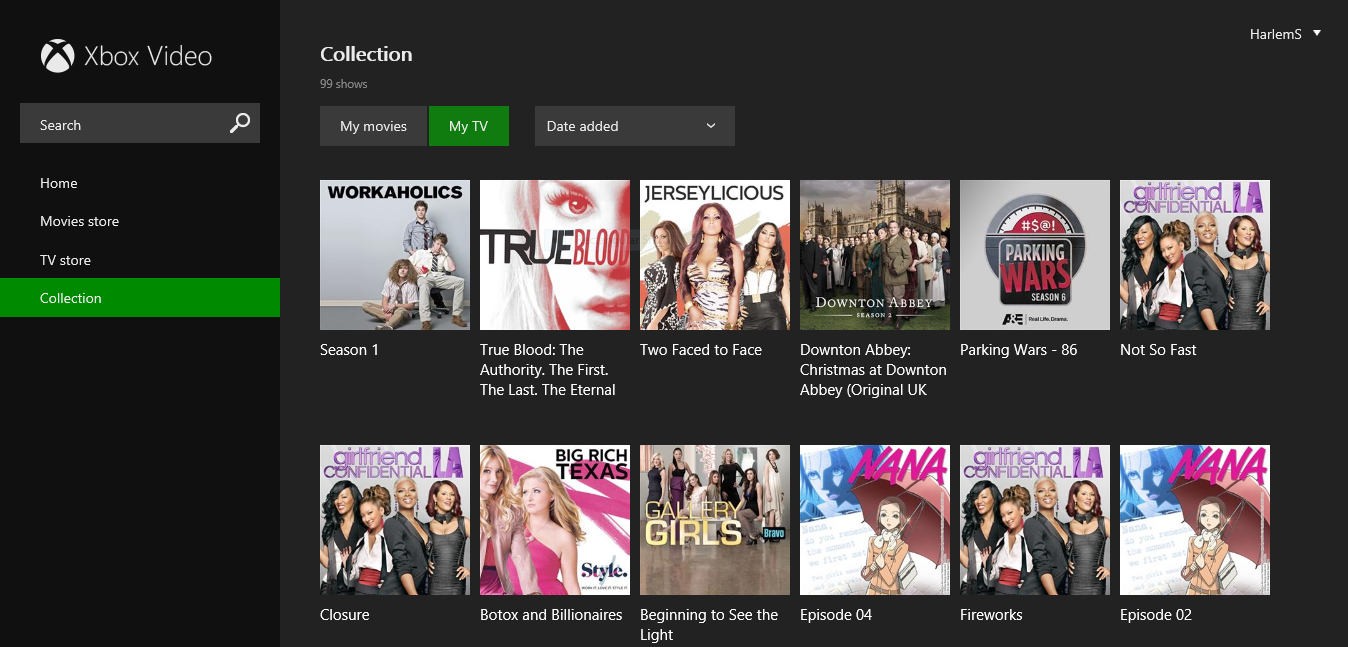Never has there been anything more painful than spending hours downloading or ripping a movie to your Windows PC, getting on a flight, then noticing that your movie won’t play because Windows 8 doesn’t have native support for MKV files. If you’re like us, you’ve already downloaded VLC Media Player. If you haven’t and you’re running Microsoft’s Windows 8 operating system, don’t. Today the company added support for MKV support to Xbox Video.
Microsoft’s Ellen Kilbourne shared news about the update on Twitter this evening. Xbox Video for Windows versions 2.6 adds support for MKV video files. Also included are fixes for deep linking, title issues related to metadata and a bug that had rental buttons showing up on some television shows. Also interesting, is a change Microsoft says will make the Spotlight area of the app more robust.
Xbox Video comes preinstalled with copies of Windows 8 and Windows 8.1. App updates happen in Windows 8.1 automatically. Those anxious to get their hands on the update can manually trigger it from within the settings in the Windows Store.