Knowing how to cancel Xbox Live Gold is the price you pay for being a responsible adult. This help article teaches you how to cancel the service and save yourself some cash.
Don’t get me wrong. Xbox Live Gold is a great service. It’s Xbox Live Gold that lets you game with other people using your Xbox. The service is also an excellent way to save on games, with new deals and exclusive discounts that arrive every week. Subscribers get access to four free games a month. And, on some weekends, they also get another game to try over the weekend.
Still, I can think of a few reasons to cancel Xbox Live Gold. If you’re not gaming with other people and don’t need the discounts, you should cancel the service. I thought about ending my Xbox Live Gold subscription during the months I spent more time playing Halo Wars 2 and Planet Coaster on my Surface Pro than gaming on my Xbox One.
Read: Xbox One Handbook: What is Xbox Live?
Here’s how to cancel Xbox Live Gold.
What You Need to Cancel Xbox Live Gold
To cancel Xbox Live Gold, you need a few things. First, you need your Microsoft Account username and your password. If you can’t remember what your Microsoft Account username is, sign into your Xbox One and wait for your Microsoft Account to flash in the top-left corner of your screen
Keep your smartphone near you. You may need to enter a code that Microsoft texts you before you can sign into your Microsoft Account on your PC.
How to Cancel Xbox Live Gold
Open a new tab in your web browser and go to Xbox.com.
Click Sign In in the top-right corner of your screen.
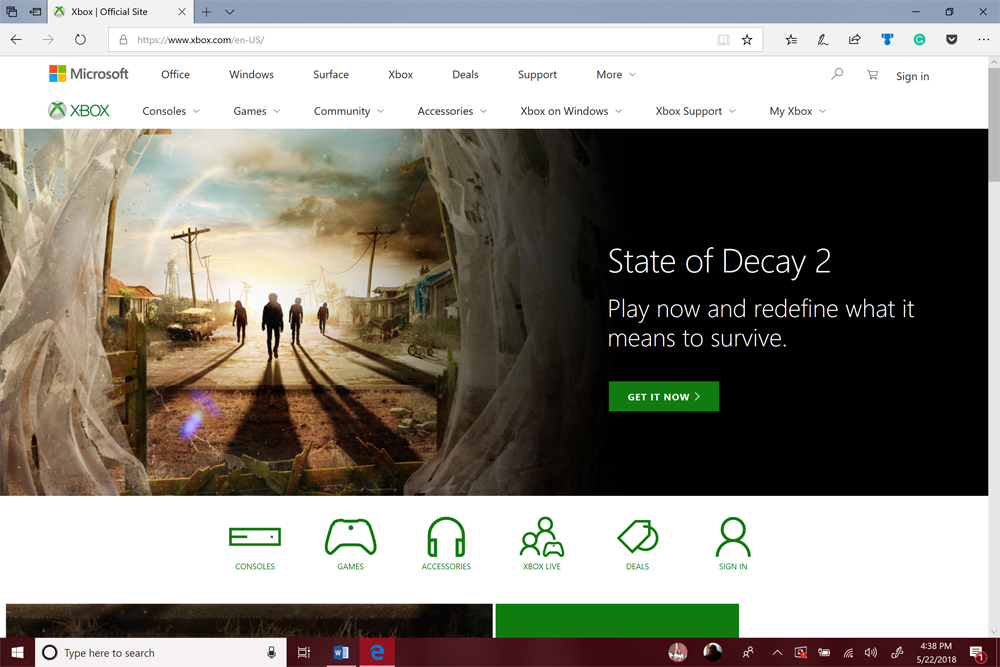 Type your Microsoft Account username and password.
Type your Microsoft Account username and password.
Now, this is where you might need to use your phone. If you have two-factor authentication turned on your account, Microsoft will send you a text message with a code you need to enter.
Click on your avatar in the top-right corner of your screen.
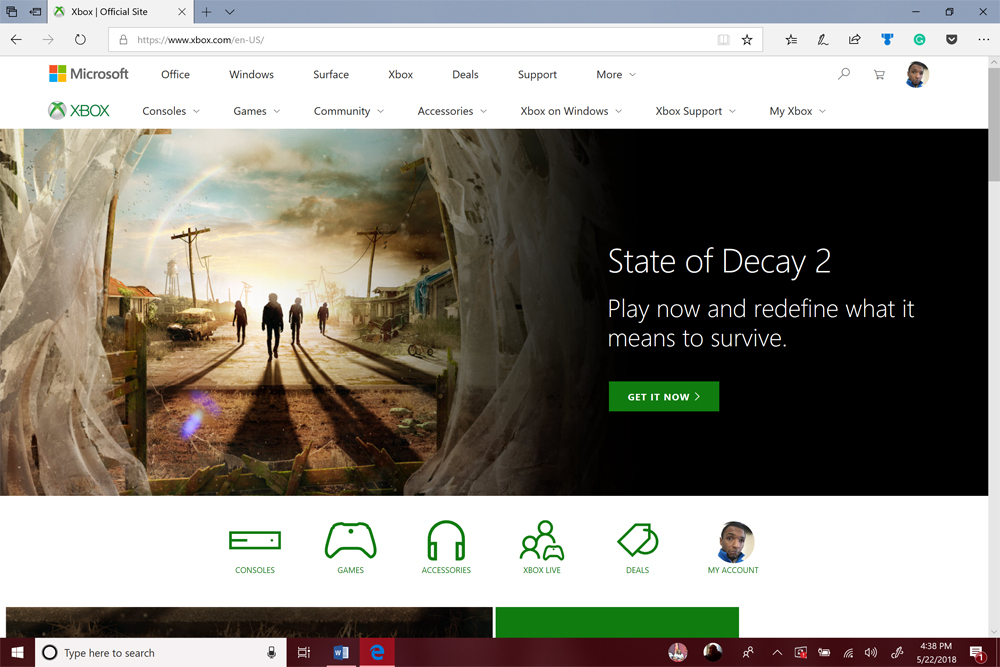 Select Subscriptions.
Select Subscriptions.
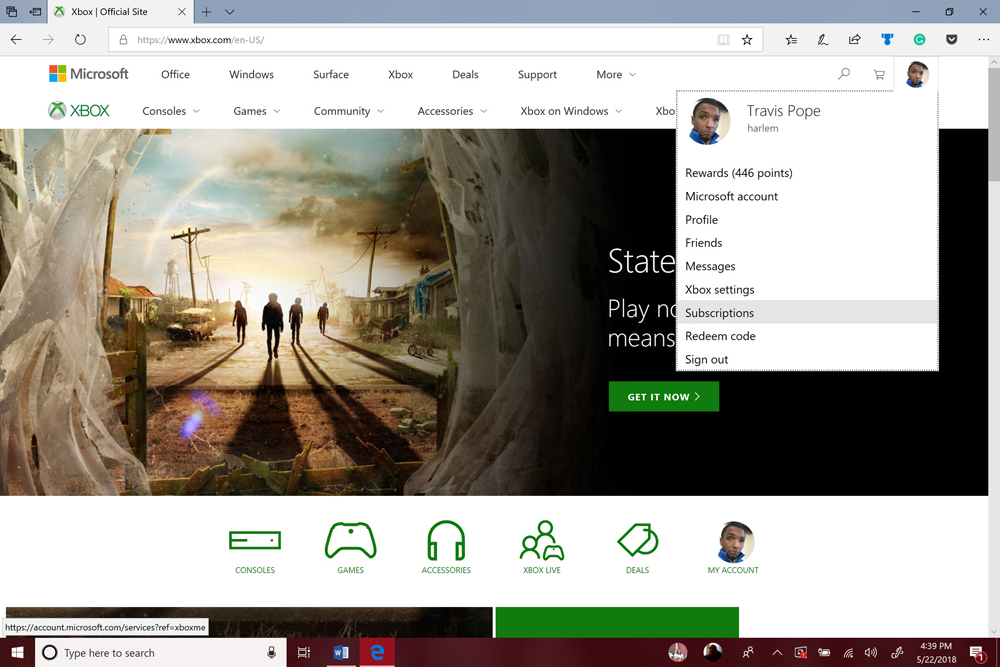 Find Xbox Live Gold in your list of subscriptions. Once you find it, click Payment & Billing.
Find Xbox Live Gold in your list of subscriptions. Once you find it, click Payment & Billing.
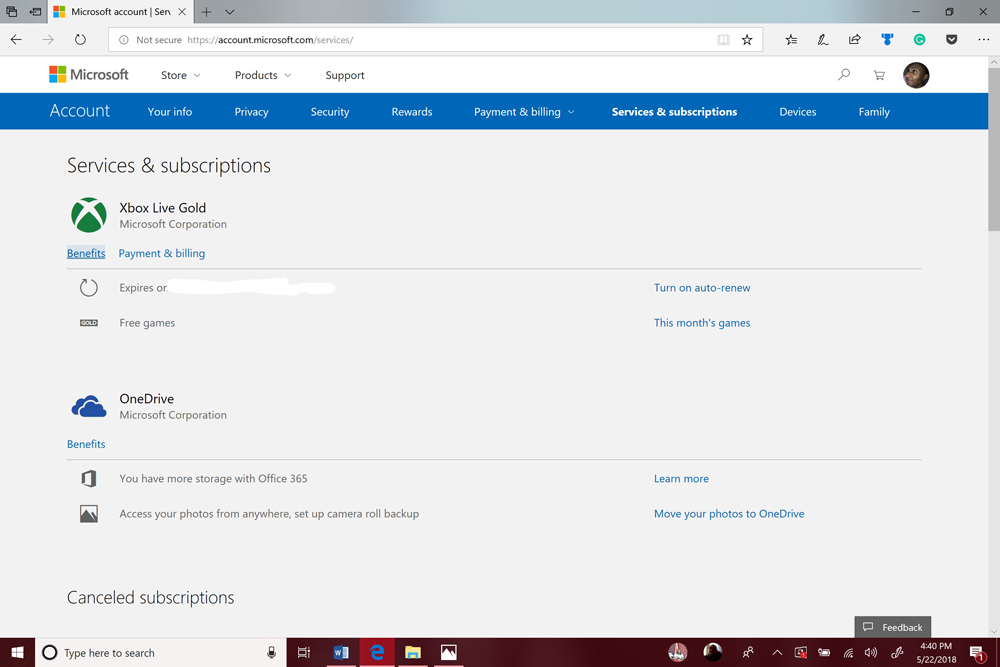
- Click Cancel if you’d like to end your Xbox Live Gold subscription immediately. This will end your monthly or yearly payments. Microsoft may issue a credit back to your account if you’re canceling before a subscription has ended.
- Click Turn Off Renew to keep your Xbox Live Gold subscription active until it expires.
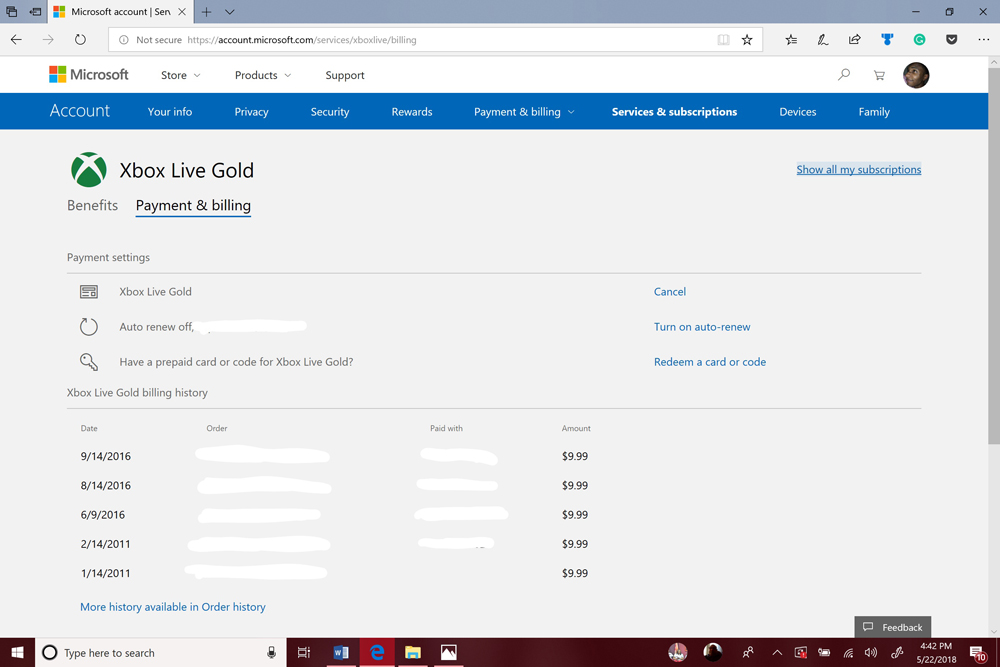 Now you know how to cancel Xbox Live Gold. Go back to your account settings to subscribe to Xbox Live Gold again. Remember, a subscription costs $9.99 a month or $29.99 a year.
Now you know how to cancel Xbox Live Gold. Go back to your account settings to subscribe to Xbox Live Gold again. Remember, a subscription costs $9.99 a month or $29.99 a year.
