Since I bought a new computer for myself (a review will be coming in the next few weeks, once I’ve had a chance to really play with it), I decided to move my old desktop to the family room for the family to use. In order to let things run as efficiently as possible, I backed up anything I might need in the future, and then formatted both of the hard drives in my old desktop.
From there, I put in the Windows 8 installation (upgrade) disc and proceeded to install and set up Windows 8 on a freshly clean hard drive.
This morning, however, Windows 8 popped a notice that I still needed to activate my copy. I entered my license key (again; I had already entered it during installation) and pressed the “Activate” button, only to be greeted by an error message telling me I could only use that license key for an upgrade; I couldn’t use it on a fresh install.
I should take a moment to explain something that, according to a lot of forum posts around the Web, is confusing to people. Windows 8 is not available to the general public in any form other than an upgrade. If you want the full version of Windows 8, you have to purchase the “OEM” version (now called “System Builder”) from one of Microsoft’s partners. You cannot buy the full version of Windows 8 in any big-box retailer like Staples, Best Buy, WalMart, etc. (well, you can at some of those stores, but you have to special-order it; they don’t seem to carry it in-store). They only have upgrade-license copies of the software in their stores. If you want the full version, you’re going to have to order it online.
All that said, I knew I had purchased the upgrade version, not the full version (I did all of that research before I bought it in the first place). However, in the past, Windows (and other MS products, like Office) would simply ask you to either insert the original media from your full version, or enter the license key for that full version. This time around, though, there was no option to do so.
After checking the Web and asking on Twitter, I confirmed my horrible suspicions. In order to successfully activate my “upgrade” copy of Windows 8, I actually have to install an old version of Windows on my computer, then let my Windows 8 disc upgrade that installed version.
Now, instead of letting the family work away on their newly-installed Windows 8, I have to reformat the drives again, perform a system recovery on that old desktop (and probably remove the additional hard drive I installed in that computer, since the Recovery media will probably choke on it), make sure that my original Vista installation is activated, then upgrade to Windows 8. All of those extra steps will probably take me at least an extra day to complete.
I have to say, I’m extremely disappointed in the decision MS made requiring a full version of Windows to be present and actually installed (and, presumably activated) before it will let me install my upgrade copy of Windows 8. Does anyone know what the logic (if any) was behind that decision?
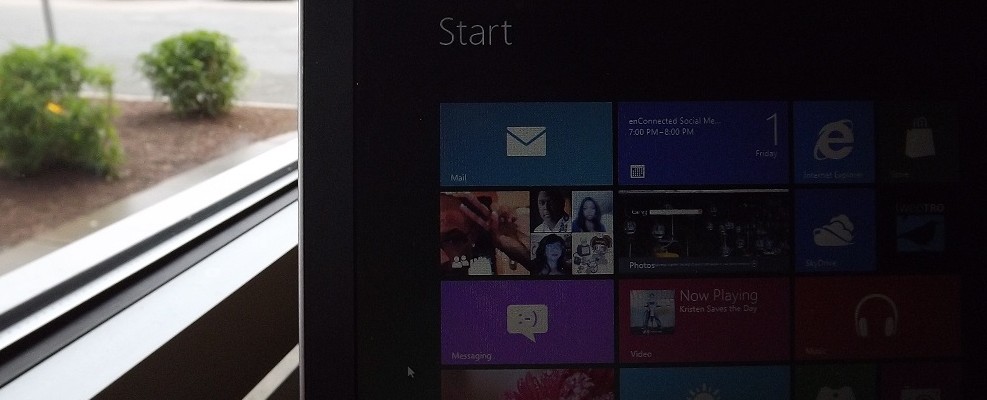
This is very disappointing from the view of a person who’s laptop originally shipped with Windows Vista and was then upgraded to 7, and eventually to 8. If I had to sit through this process I’d be all kinds of pissed.
Indeed. That’s the same basic path I followed. I’m not 100% sure whether my Windows 7 disc is an upgrade or a full version, but I upgraded from Vista (which came on my old HP desktop) to Windows 7 Pro (which I bought as part of the “Ultimate Steal” promotion for students and educators) to Windows 8 Pro (which I bought as an upgrade through the introductory price a few months ago).
My old HP desktop is still in the process of Recovery back to factory settings (I did end up having to disconnect my extra hard drive, because it was in the first slot, so the Recovery discs tried to reformat that 1.5TB drive instead of the 256GB drive that came with it). Hopefully it will finish up soon so I can check the install and try to upgrade to Windows 8 properly.