
Before our Thanksgiving break we took a look at the best apps for watching video on your Windows Phone whether you were looking for music videos or that latest funny video via YouTube. This week we’re taking a look at that other predominant medium, audio.
While there is built in podcast support in Windows Phone, I’m going to go out on a limb here and tell you the truth: it’s just not that good. I’ve had issue after issue with the way it only checks for new podcasts once, or crashes when you try to open or stream specific shows even though they work correctly on Zune.net and in the Zune Software. So what’s a guy to do when his favorite phone operating system is falling down on the job? Get an app. Podcasts! Pro is perhaps the best podcast catcher I’ve ever used. Featuring favorites, the ability to add podcasts not currently being tracked by the application in addition to bookmarks, and audio and video podcast streaming, it’s a must buy. While Podcasts! is free and ad supported, you can pick up an ad free version for $1.99.
For years we’ve been told that commercial radio is dead and I won’t take this opportunity to dispute that. However I will say that I still enjoy listening to the same Top 40 hits just to get a feel for what the kids are listening to these days. On my Zune HD it was easy. I’d fire the app up and CD quality audio would take me back to the days of Spears and Aguilera. On Windows Phone that isn’t the case, since no hardware vendors have decided to HD radio playback in their phones, because of that regular FM radio playback on Windows Phone sounds fresh out of The Stone Age. Enter TuneIn a free internet radio application that gives you access to regular podcasts by your location, and allows you to search for stations in other cities that you might like. You can even pin your favorite stations to the home screen for easy access and browse each station’s lineup of shows and when they air and take a look at what Twitter has to say about what that station is playing. There’s just one caveat. RadioOne requested that their stations not be included in the application to focus on their application iHeartRadio so you won’t find a few of those popular stations you were looking for but at a price of $0, I can’t see why you wouldn’t want to check TuneIn out.
I wanted to end this week’s picks with a application that is very special to me. As a Microsoft Zune MVP I’ve always been very fond of the idea that music shouldn’t be a solitary experience, that by sharing the things you like with others and in turn listening to their music we all make music listening a more enjoyable experience. It’s why I was so fond of Zune.net and it’s Zune Social area. As we all know there’s no Zune Social on Windows Phone, but I still wanted to share what I was listening to with all my friends. Tweet This Song! is perhaps my most valued app on my HD7. While listening to your favorite music just open the application and not only do you get a little visual flair based on the artist but you also can send the song name and artist straight to all of your Twitter followers. The Tweet This Song is available for free but if you think the app is worth it you can choose to purchase it and show your support.
That takes us to the end of another rousing addition of Windows Phone App Flow. If you’ve got application recommendations or want to comment on any of the apps I’ve recommend in the series follow me on Twitter at @harlemS. While we’re on the subject of questions, a few of you have asked why I don’t cite if any of these apps have Windows Phone 7.5 specific features. It’s actually quite simple really. If someone hasn’t updated their application to take advantage of multitasking, live tiles, or pinnable areas, I wouldn’t buy it and I don’t think you should either.
Until next time, you’ve been served.
Related Posts:
- Windows Phone App Flow: Beats, Flows and VJs
- Windows Phone App Flow: Watching Video
- Windows Phone 7 Connector For Mac Beta Released
- Windows Phone App Flow: The Best of SkyDrive
- Custom Ringtones on Windows Phone 7.5 Mango
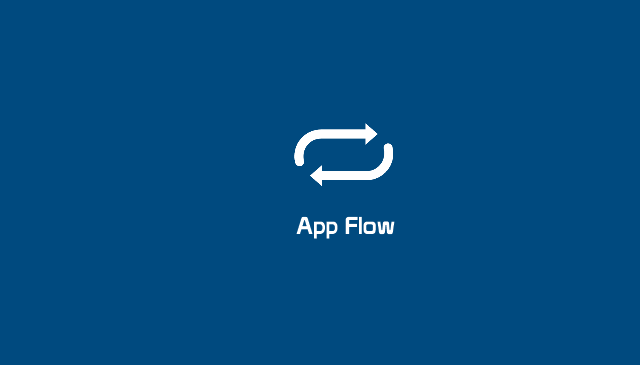

![f976024b-554a-44ea-bb34-bbef37e4fe76[1]](http://cdn.windowsobserver.com/wp-content/uploads/2011/11/f976024b-554a-44ea-bb34-bbef37e4fe761_thumb.png)
![79a09fd8-38ce-4017-82a9-7301d4228d76[1]](http://cdn.windowsobserver.com/wp-content/uploads/2011/11/79a09fd8-38ce-4017-82a9-7301d4228d761_thumb.png)