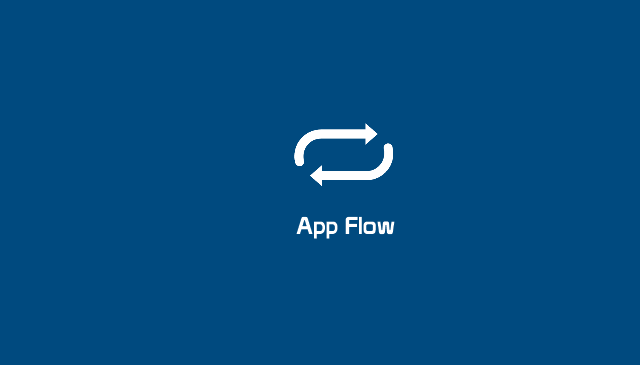The Windows Phone ecosystem is on the move. Lower price points, and a bigger line up of devices are opening up our mobile clubhouse to all sorts of people. That being said the technologically informed are where the action is for the platform at this moment, so to kick off our first Windows Phone App Flow, I thought we’d like to start with the core audience, that is the people who need to be on top of the latest information about their favorite topics, the people who live to the rhythm of a keyboard and the feeling of hitting “publish”.
We begin with quite possibly the most obvious of Windows Phone apps for anyone managing their on blog, WordPress. WordPress for Windows Phone gave us a slightly rocky start during the Windows Phone launch last year, but has managed to get back in our good graces with tons of stability fixes, and a new update that serves up fast application switching, and the ability to pin different blogs to your start screen. WordPress for Windows Phone is available for free.
Before you can publish that awesome story you are working on you’ve first got to give it a decent image for your homepage. You’ve got a couple options here. You can take a screenshot using a third-party tool, upload an image from your Windows Phone’s library, or download one from that candy-coated wonderland we call the internet. Either one is great but what if that image needs a little touch up? Enter Thumba Photo Editor, the best on-device image editing suite this side of Adobe Photoshop. Once you’ve loaded an image from a source you can manipulate it to your hearts content with options for resizing, cropping, rotating, adjusting aspect ratio, flipping, red eye removal, adding a watermark, adding colored borders, adding instant camera frame, pinch and bloat, and mirroring. There are also options for adjusting hue, exposure, normalizing, adding filters and much, much more. Thumba Photo Editor is available for $.99.
We’ve talked about how to publish that blog post you’re working on during you’re commute but what if you haven’t found that next big story just yet? In that case you better crack open Fuse, the newsreader application from my favorite Windows Phone developer Rudy Huyn. As is with his prior apps, Rudy starts with a unique idea and than cements it’s place in our top ten list by adding so many options you can’t help but pony up the $1.29 as a thank you. Fuse’s feature list reads like a Christmas list of what power users want including, Live Tiles with options to customize their design, the ability to pin groups and feeds to your home screen, Google Reader integration, Instapaper and Read it Later integration, and more. Oh and that unique idea we mentioned? The application allows you to choose between three different “themes”, each one with their own unique animation and way of displaying information on the news you care about. It’s the Rolls Royce of news readers. Our only complaint is there’s no on-board library of news sources so you’ll have to add your favorite news sources manually.
And there you have it, from composing your blog, to getting the right promo image, to find stories you haven’t covered yet; Windows Phone app developers are starting to really do some amazing things and open up users to all sorts of workflows that simply weren’t possible just a few months ago. With the addition of Live Tiles they’re also taking Microsoft’s “glance and go” mantra to heart; making the phone come alive with productivity. Over the coming weeks we’ll be diving into these workflows one by one and giving you the skinny on the best bang for your buck.If you’ve got an app or a workflow to share we want to hear from you! Send them to tpope@enconnected.com.