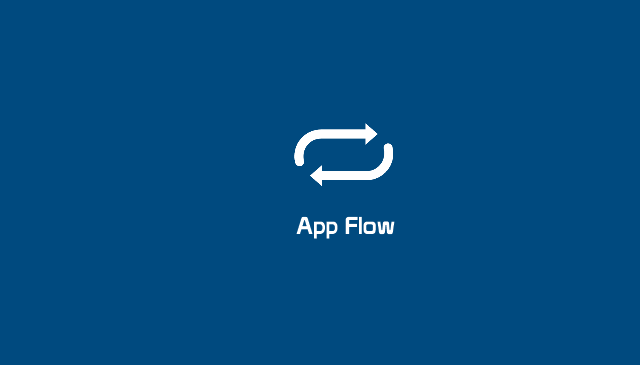For a mobile operating system that’s designed to spend hours as your only companion and keep you connected to all of the things you care about, Windows Phone is a surprisingly impersonal experience. True it’s Metro design language doesn’t allow for an overwhelming amount of personalization, but sometimes I wish Microsoft would have thrown me a bone even if it was just adding different colors to the background of the home screen.
We begin with one of the most simplest ways to customize your Windows Phone: Live Tiles. I don’t know about you guys but sometimes my homescreen can get a little boring, so for .99 I picked up Goheer’s Custom Tile Maker Pro and created a few live tiles out of some of my favorite pictures. The app also allows those same custom live tiles to act as shortcuts to websites and other actions on your phone. There’s also a free version for those who wish to give it a spin before digitally swiping their plastic.
So now that you’ve managed to pretty up that homescreen, why not “Put People First” even more, by using a phone dialer customized to bring your most important contacts and actions with those contacts to the forefront. JDE Pocketware’s 7Dialer does exactly that, allowing you to not only Live Tile support for those people you want to pin, but also a number pad that filters your contacts on the fly and a customizable screen with different layouts for all of your most contacted friends and family. 7Dialer goes for $2.49 in the Windows Phone Marketplace but also has a free counterpart and a trial.
We end this week with an application that focuses on the most obvious area of customization for Windows Phone: the lock screen. There are a metric ton of apps to get your lock screen backgrounds from, but few are as stylish or have the small fun extras like Snack Studio’s [ + ] Lock Screen +. First the app has a collection of some of the most amazing pictures I’ve seen, but it also adds a few fun extras including the ability to add a small calendar in your favorite color to your chosen lockscreen wallpaper as well as share all your favorite wallpapers on various social networks. [+] Lock Screen + is available for $.99 cents or in a Lite version for free .
And that’s all she wrote! Join me back here next Thursday for more of the that sticky white cream filling we call quality Windows Phone apps. If you’ve got suggestions don’t forget to look me up on Twitter at @harlemS. Until next time, take care of yourselves and each other.
Related Posts:
- Windows Phone App Flow: Pocket To Picture
- What’s On Your Windows Phone 7? 8th Edition
- Windows Phone App Flow: The Best of SkyDrive
- Windows Phone App Flow: Blogging on The Go
- Windows Phone App Flow: Um What?