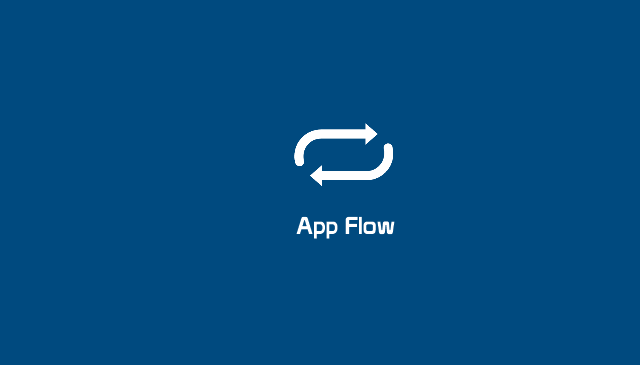The holiday season is over and I don’t know about you guys but I’m all kinds of tired of Christmas music. I’ve jingled all the way, found the real Santa Claus, and finally figured out what the heck reindeer games are. I’m sick of people crowding malls to return the junk they received from that person who didn’t know what to get them. I’m also sick of the ridiculous holiday ringtones people have decided to keep post-present giving. So sick of it in fact that I’d like to do two things. First this: KILL THE HOLIDAY CHEER ALREADY! Second, give you the low down on the best applications to change the annoying Jingle Bell Rock tune you’ve had on your phone since before Thanksgiving.
Ashtech software’s Free Ringtones is where we begin this week. After ditching my admittedly childish Power Ranges communicator ringtone, I figured the best place to start would be to see what was already in the Windows Phone Marketplace. Immediately you are greeted by options for ‘Search’, ‘Browse’, ‘downloads’, ‘now playing’. The application gives you access to free ringtones from Myxer, Amazon, and Zedge to get and while the application’s built in search engine is very responsive, I think it’s more fun to browse the each provider’s area and find cool tones that you think are timely and fun. Once you’ve found one you like you can download it, and immediately add it as your default. Ashtech software’s Free Music Manager skips on the ringtone providers and goes straight for the jugular giving you the ability to browse and download music for specific URLs and add them to your collection. It’s also free with advertisements.
Myxer also happens to have it’s own application on Windows Phone as well. Myxer for Windows Phone takes choosing ringtones to the next level by not only allowing you to browse for your favorites but has even gone so far as to present you with the most popular ringtones of the day, and populate a live tile that shows you’re a “pick of the day”. You can even purchase your own premium ringtones directly from the application, –you know, if the American Top 40 is kind of your thing. Myxer for Windows Phone is also free but contains adds.
Lastly there’s one thing that we’ve left out here and that’s the ability to side-load your own custom ringtones to your phone using the Zune PC client. Once you’ve snatched up and edited that nice MP3 or WMA format into something that’s less than 40 seconds and only 1 MB or less. Drag the file into your music collection then change it’s genre to ‘ringtone’. From there, head into your settings and hit ‘ringtones + sounds’. It’s that easy (I joke). Clearly there’s room for improvement in this process on Microsoft’s end but at least we’ve got the option. Unfortunately we can’t make our own custom alerts. (Editor’s Note: We wrote a How-To on this very subject back last September – check it out for more assistance in making your own ringtones.)
And that’s all she wrote folks! I’m off to go call on the Dragon Zord to destroy my next door neighbor’s giant holiday display that’s still plugged in. If you’ve got any recommendations for future apps or would like us to take a look at your app, hit me up on the communicator – eh, I mean Twitter via @harlemS. May the power protect you!
Related Posts:
- Custom Ringtones on Windows Phone 7.5 Mango
- Windows Phone App Flow: Beats, Flows and VJs
- Xbox 360 Console Sounds for your Mobile Phone or PC
- Windows Phone App Flow: Audio Delight
- Windows Phone Insider App for Windows Phone 7.5 Mango