Over the years, the Xbox has become a multi-headed beast. Today, there are three ways to get an Xbox experience: the Xbox One, Xbox One S and Xbox on Windows 10. Xbox One X, a fourth way to access Xbox Live and Xbox games, is set for launch this fall. The Xbox consoles offer a solid experience in the living room. Meanwhile, a powerful PC with Microsoft’s Windows operating system gives you access to Microsoft’s exclusive games and games from other places.
Each way of gaming in the Xbox ecosystem has its advantages and disadvantages. As such, you want to choose the one that works best for what you’d like to do. Think about what games you’d like to play and how you’d like to play them.
Xbox One & Xbox One S
Xbox One & Xbox One S
Xbox One is the official name for the mostly plastic console that Microsoft launched in 2013. It has either a black or white body, and comes in a green box. Microsoft doesn’t make this console anymore, but you can purchase one still in a box from online outlets on the cheap regularly. Used game stores sell them too.
As it’s the oldest of all the consoles, its feature line-up is very different from what you get today. Some of these come bundled with Kinect, a motion sensor and voice control accessory that I’ll explain in more detail later. These models have an Xbox Wireless Controller that is missing a headset jack. That is why you get a headset in the box.

Xbox One
Xbox One has three USB 3.0 ports, a Blu-Ray disc drive, power port, infrared audio port and a dedicated Kinect port. There’s two HDMI ports, one of which Microsoft encourages you to add your cable box in. This saves you from switching inputs on your television between gaming sessions.
Every Xbox One has 500GB or 1TB of storage. The more storage your console has, the more games you can keep on your console ready to play. Don’t worry if you can’t afford a model with the most storage today. Xbox consoles let you add more space for games and apps with USB hard drives.
The Xbox One S is a smaller, sleeker version of the Xbox One. Thankfully, it looks nothing like the oversized VCR the Xbox One does. You can stand it up on its side or lay it flat.
Despite the radical redesign, it’s an updated version of the original. Think of the Xbox One S as the iPhone 6 to the iPhone 7. It plays the same games and has the same features as the original console. The dedicated Kinect port is gone on this model, forcing new buyers to get an adapter to connect the sensor to their console. For a while, you could get these Kinect adapters free from Microsoft. That’s no longer the case. The Xbox One S has a built-in infrared port sitting on the front. It uses this port to communicate with televisions set-top boxes and speakers.
The Xbox One S does have some new features, all of which are designed to make it a must-have for gaming and video. Xbox One S is the only video game console that has a 4K UHD Blu-Ray player. Connect it to a 4K television and you can watch 4K video content from Netflix and Amazon. HDR – high dynamic range is its real name – allows the Xbox One S to display more colors on your television set. Again, you need a television that supports that.
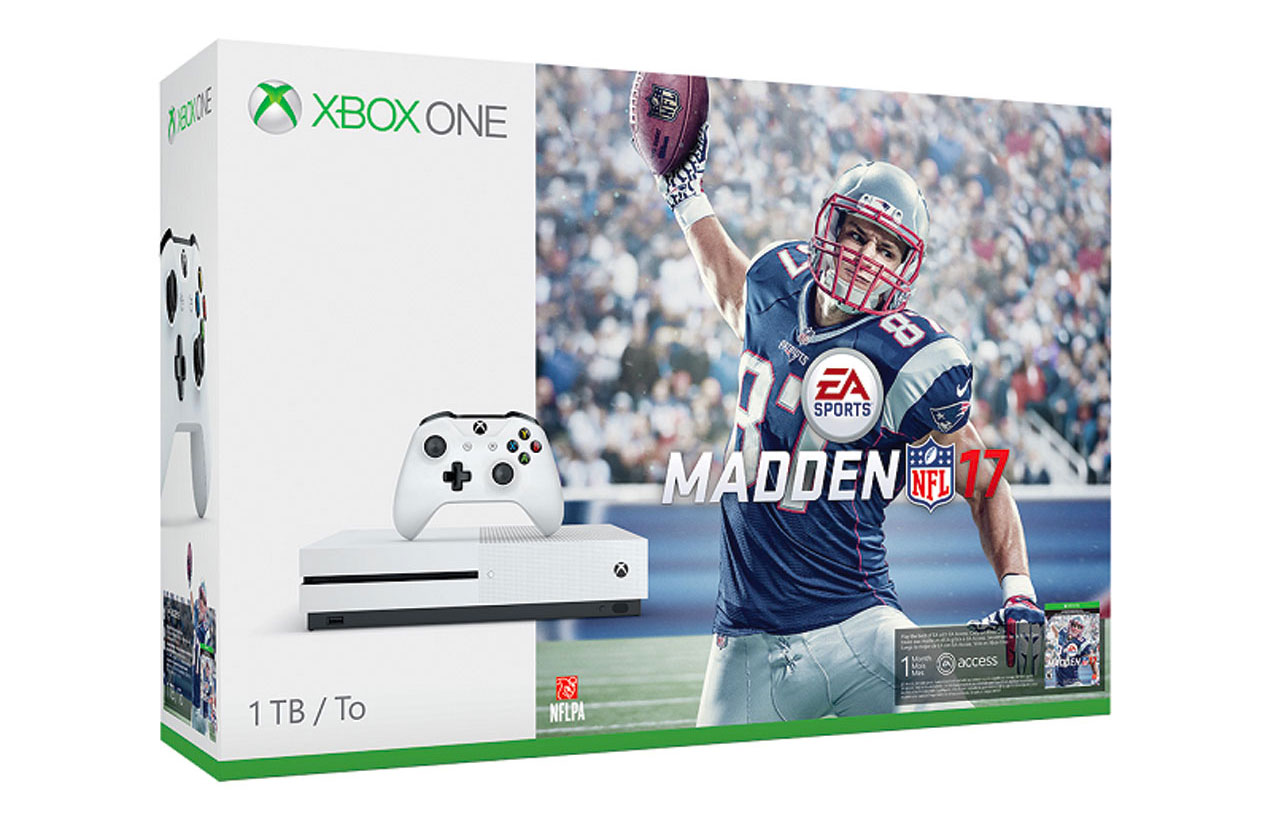
Xbox One S
Despite being an updated version of the original console, Xbox One S doesn’t enhance every type of content. It’s not powerful enough to handle gaming at 4K resolution. Instead, it upscales games from their original resolution to fill the entire screen of a 4K television. Developers don’t do any work to make this happen. Games can have HDR technology with added color. Games do need an update before they can support HDR.
Xbox One S has 500GB, 1TB and 2TB versions. It’s available in white, black, red, green, and blue. The bundle you get determines what color your console is. For example, the Gears of War 4 Xbox One Special Edition, is the only way to get a red Xbox One. We’ll pretend like someone in marketing didn’t get carried away with that bundle’s branding.
$299 is the least you can get a new Xbox One S for today. Bundles don’t come with a set of earbuds anymore. Instead, an updated Xbox Wireless Controller lets those buying an Xbox One S use the earphones they already own to get in-game audio, listen to music and voice chat with friends.
Every console comes with a free game. Microsoft changes these free games out to keep the bundles current. That is, except for the Minecraft Xbox One Bundle. It’ll probably be around for years to come. People love that game.
Xbox One X
Xbox One X
The Xbox One X is a slimmer, more powerful version of the Xbox One.
Whereas the Xbox One S lets you watch 4K video and upscales games for 4K televisions, the Xbox One X was designed with high-resolution screens and high frame rates in mind. Processor and graphics card updates let some games take full advantage of your 4K TV, not just upscale games at a lower resolution. On top of higher resolution support, the Xbox One X also has HDR color contrast if your TV and the game you’re playing support that.
With all that being said, you don’t need to upgrade your television to feel like you’re getting the most out of an Xbox One X. Thanks to super-sampling, Xbox One X enhanced games look better on a 1080p display than they would look if you were using an Xbox One S to play them on the same television.

The Xbox One X
Really, Microsoft is delivering the best of both worlds with this console. Because the Xbox One X is still an Xbox One, it works with your existing game library and your accessories. If a developer has updated a game to support Xbox One X’s 4K capabilities, that update is free. This console has an HDMI-in port, an HDMI out port, an IR port, a S/PDIF port and 3 USB 3.0 ports. So, all your accessories for your Xbox One work with this new console. That is, except for the Kinect sensor, which Microsoft has killed off.
The Xbox One X’s 4K Blu-Ray drive is a terrific way to watch movies. It also works with CDs, DVDs, and standard Blu-Ray discs.
All of this power doesn’t come cheap. An Xbox One X costs $499, the most any Xbox One console has since launch. You get 1TB of storage and a matching Xbox One Controller, but no free games.
Buy the Xbox One X if you want the best graphics possible on a video game console. It’s as simple as that.
Xbox in Windows 10
Xbox in Windows 10
The last way to get the Xbox experience is to buy a PC running Windows 10.
The Windows Store has games of its own. Some are tablet apps, but a growing number are full-scale apps that’d be at home on an Xbox One. These games often have multiplayer and Xbox Live Achievements. Some of them are Xbox exclusives. Quantum Break, Gears of War 4, Minecraft, Forza Horizon 3 and Halo Wars 2 were all released in the store today.
Microsoft hopes that games made by other companies will come to the Windows Store. Cities Skylines, Everspace, Dead Rising 4, Resident Evil 7, and Rise of the Tomb Raider are all there too. Some of these games also have Xbox Live Achievements on PC.

My gaming PC, please pardon the mess.
The Xbox app is what makes the Xbox experience on PCs possible. You can voice chat with friends and send messages. There’s an area for creating groups and finding friends within Xbox Live. All this is free, of course, which is why it’s great. Multiplayer is supported through Xbox Live. Some Xbox Live PC games let you play with friends on a console. As Xbox Wireless Controllers are Bluetooth capable, you can play PC games with one of those or use a keyboard and mouse.
Of course, you need a PC powerful enough to play Xbox games on. Know that gaming PCs aren’t cheap. A laptop with enough power for Xbox Live games will cost you around $800 – double what a console will. Desktop gaming PCs start at around $700.
Choosing the right Xbox
Choosing
Cost and stability are where consoles always win out. You could save money by building a gaming desktop of your own, but you’ll end up spending the same amount and piecing together components to get the right build. You’ll need to make sure it has the latest drivers and troubleshoot bugs when issues occur too. These simply aren’t things that Xbox gamers worry about.
Xbox consoles cost less and have an easy to use experience. However, unless you’re planning to buy Xbox One X, games on a PC have better visuals. To improve your graphics on PC, you simply update the things inside of it that are out of date. The only way to improve visuals on Xbox is to buy a new Xbox.
