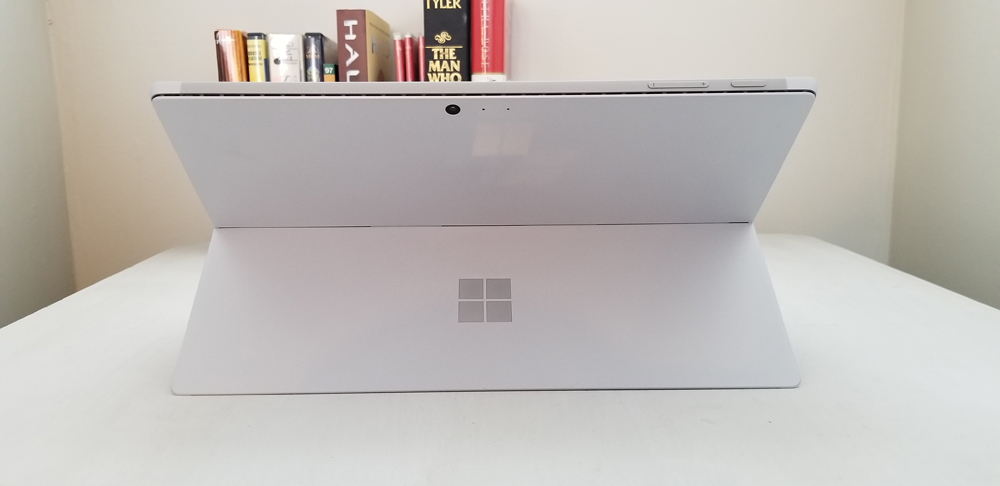I was in a coffee shop last week when someone finally had the asked me why they never see me without my 2017 Surface Pro. Since then, I’ve figured out why it’s my constant companion: It’s replaced a ton of other devices I relied on in the past.
That wasn’t what I told the person inquiring about my laptop habits. Instead, I referenced Wall Street: Money Never Sleeps and kept it moving. It was 6 AM and I hadn’t had my coffee. If you think I’m answering existential questions about how I use the devices in my life before my morning cup of coffee, you’re unhinged.
I have thought about why my 2017 Surface Pro is always with me ever since, though. Really, of all the devices I’ve owned, Surface Pro has been the constant. I’ve had five of them, and they’ve collectively allowed me to ditch gaming consoles, cheap devices and second PCs.
Read: 2017 Surface Pro with Intel Core i5 Review
Surface Pro Has Replaced My eReader
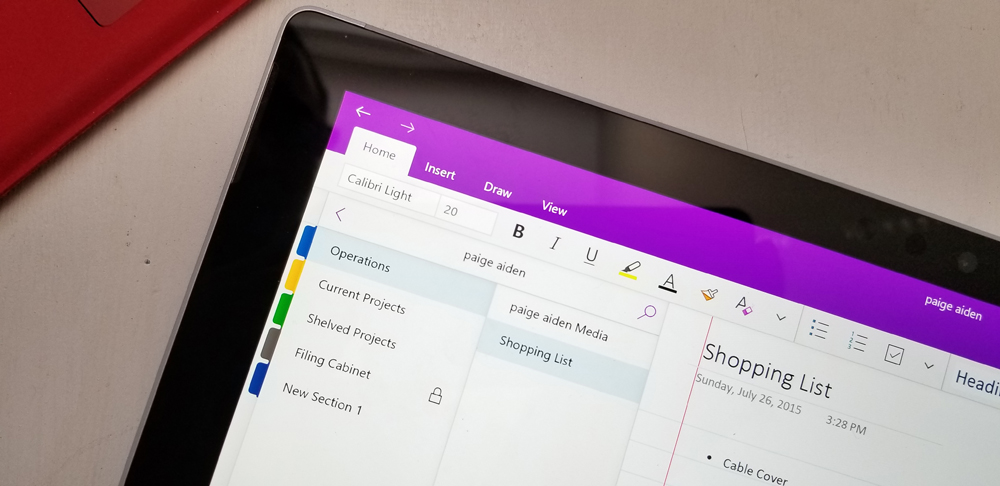 I spend a lot of time reading, so that’s a great place to start.
I spend a lot of time reading, so that’s a great place to start.
The Surface Pro didn’t change the way I read books. My first-generation Kindle Fire did that. However, Microsoft’s Windows 2-in-1 allowed me to eliminate the need for a dedicated reading device.
Every new Surface Pro has a massive 12.3-inch touchscreen display. Leave the device in landscape orientation to see two pages at a time, like you would with a physical book. In portrait mode, you see just one page with larger text. The large screen isn’t that big of a pain because I typically read with the device sitting in my lap. When it does become too much to hold, I open the kickstand on the back.
The biggest problem with using the Surface Pro as an eReader is Windows itself. Microsoft sells books in its store, but you’d have to be mad to buy them. The company doesn’t have reader apps on iOS or Android, so I don’t buy there in case I ever need to read on something other than a Surface Pro.
Second, Amazon decommissioned its dedicated Kindle app, preferring that people use Kindle for PC or Kindle Cloud Reader instead. Problem is, neither of these ways to read support magazines. Also, Kindle for PC is a barely working mess. I did use Apple’s Texture service to get my magazines for a while, but the company is killing its Windows app this June.
Surface Pro Has Replaced My TV
 When I want to watch movies or a TV show anywhere, I pick up the Surface Pro.
When I want to watch movies or a TV show anywhere, I pick up the Surface Pro.
It’s my go-to video device because of its hardware. Again, the 2017 Surface Pro has that great 12.3-inch display. An enhanced color mode that you can turn on any time makes colors pop on it. With 13.5-hours of battery life, I don’t need to charge it between movies. Its speakers face you, so you always hear what’s going on.
The Microsoft Store gets too little respect for its solid line-up of video players. It has iTunes, Netflix, Hulu, CBS All Access and VUDU. From my line-up, only a dedicated Amazon Prime Video app is missing, and I’ve can use the Edge browser to get around that limitation.
Having used a Windows Phone for years and Windows even today, most movies and TV shows I own were purchased through Microsoft Movies & TV. The Surface Pro’s display is big enough that I can use Picture-In-Picture in Movies & TV to work and watch something at the same time.
When I’m traveling, I carry a Mini DisplayPort adapter and an HDMI cable in my messenger bag to turn the Surface Pro into a cable box. Paired with my Arc Touch Mouse, I’ve got everything I need to enjoy the content I’ve rented or purchased on the hotel room’s TV.
Surface Pro Has Replaced My Desktop PC

I’m selling my Desktop PC for parts and using the Surface Pro to replace it.
I built a desktop in April 2017 because I needed something to complement my Surface Pro 4. It had a slow Intel Core m3 processor, 128GB of storage and 4GB of RAM. Editing podcasts on it were out of the question. Rendering video on it was horrible too.
Today, things are slightly different. My 2017 Surface Pro has an Intel Core i5 processor, 8GB of RAM and 256GB of storage. That’s enough to play the one game I regularly enjoy on PC that I can’t play on GeForce Now: Halo Wars 2. Editing short video clips is fine. Better, I’m not sacrificing having a completely silent tablet just to get more processing power. The Core i5 Surface Pro doesn’t have a fan at all.
So, I’ve got my eye on a touchscreen display and a Surface Dock. Once I can find someplace reliable to sell the desktop’s parts, the 2017 Surface Pro will replace my desktop setup.
Surface Pro Has Replaced My Mobile Video Game Console

And, that feeds into another thing that the Surface Pro might replace: my Nintendo Switch.
Hear me out here, before you dismiss this. I purchased my Nintendo Switch so that I could play Splatoon 2. Now that I have, Nintendo’s mobile console is sitting in an office drawer wasting away. I also have Mario Kart 8 Deluxe and Legend of Zelda: Breath of the Wild.
I’m thinking of selling off the Switch because when I boarded a plane for the Consumer Electronics Show in January, the Switch stayed at home. Instead, I took my Surface Pro and dropped a matching Xbox Design Lab Controller in my carry-on. I played Halo Wars 2 and Homeworld Remastered on the plane.
Of course, there are games that the Surface Pro can’t handle. The games I need horsepower to play are available through NVIDIA’s new GeForce Now service. (Hi Planet Coaster!)
Being able to play games wherever I go without carrying something extra has been great. The perfect gaming console, it isn’t, but I’m getting by with using it to play games home and away from home well.
Surface Pro Has Replaced My Scanner / File Cabinet
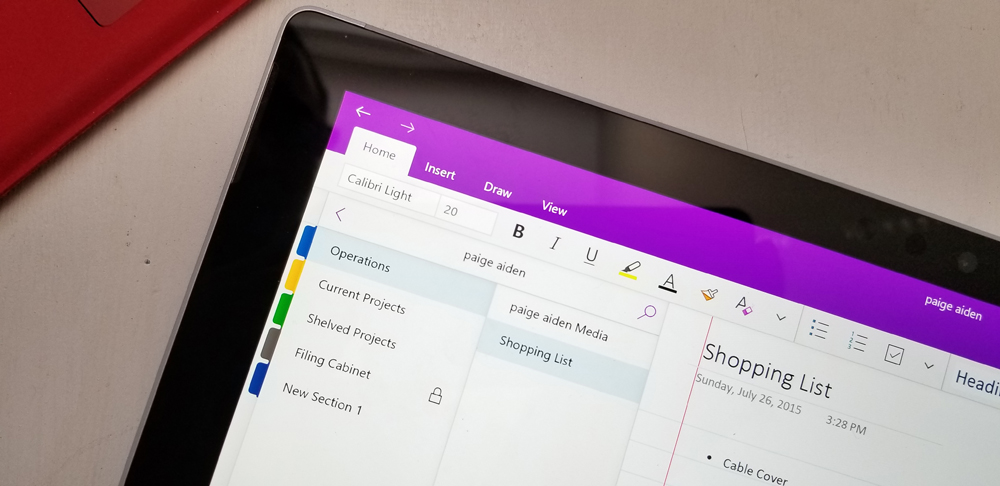
Every time there’s a new Surface Pro announced, some reviewer asks why Microsoft is including a rear-facing camera on a 12.3-inch tablet. If they were within earshot of me when they asked, I’d yell, “because I hate finding a scanner.”
We’ve all had someone send us a PDF of a form and demand it back by a certain time. For a long time, that meant I had to email the document to a copy store and pay to print it. Once completed, I faxed it back or had the copy center scan it email it back.
Today, I use my Surface Pen to complete forms and email them back to whoever needs them. If someone sends me something on paper, I scan it using the rear-facing camera and turn it into a PDF. Once it’s completed, I email it.
The rear-facing camera also allowed me to fulfill my dream of getting rid of paper clutter.
When someone sends me an important document I might need later, I use my 2017 Surface Pro to store it in a password protected OneNote notebook. OneNote uses optical character recognition to make every PDF in this notebook searchable, so every scrap of paper I save in OneNote is easy to comb through. Also, OneNote has apps for iPhone, Android, and the web. So, the paperwork I need is easy to find and always available when I need it.
That my 2017 Surface Pro can replace everything listed is what keeps it in my backpack or tucked underneath an arm wherever I am. Now, if I could use it as a warning signal for people trying to converse before my dark roast coffee, it’d be the ultimate productivity tool.