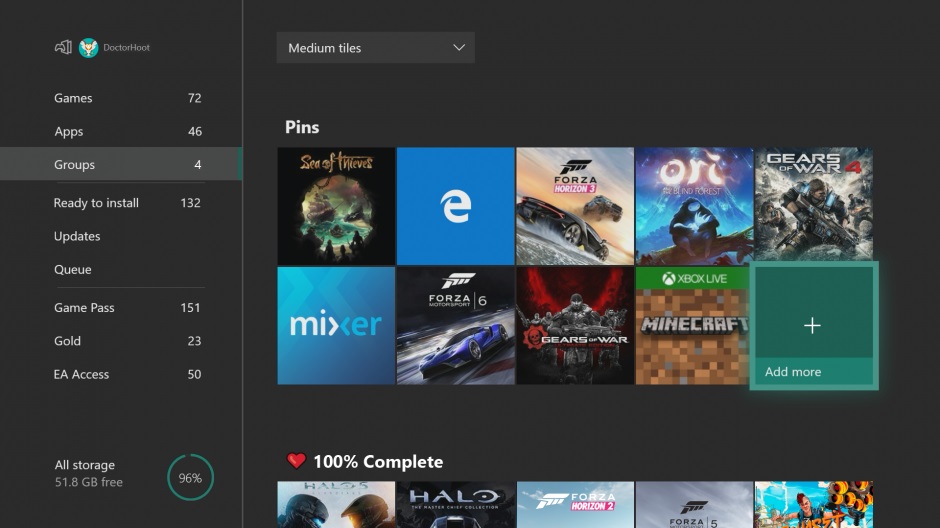Microsoft just revealed what’s in the May 2018 Xbox One Update, and I’m seriously impressed with one of its new features: Groups.
The company revealed the new update on Xbox Wire this past week. If you own an Xbox One, you get the May 2018 Xbox One Update and all updates for free. Your console automatically downloads updates if it has Internet access and there’s a pending update.
So, about Groups and why I like it so much. The feature allows you to see all your games organized in a way that you care about. If you want a quick look at all the games in your collection that two people can play together, you can make a group for that. Want to see all the games you’ve finished? You can make a group for that too.
Best of all, you can make your groups as easy or hard to find as you want. Groups have their own area inside My Games & Apps. You can also pin them to the Home screen, which is a nice touch. The groups you create sync to every Xbox One you log into with your Microsoft account.
Other features coming in the May 2018 Xbox One update include support for 120Hz monitors, a refreshed Xbox Accessories app and improved family settings. The new family settings area provides parents with a better idea of what content their child can and can’t see.
Only members of the Xbox Insider Program are getting the May 2018 Xbox One Update today. And, even everyone in that program doesn’t have access to Groups yet. Microsoft says that it’s gathering feedback before releasing it to more people. In theory, this update should roll out to everyone with an Xbox One in May.
Please excuse me while I head to my Xbox and group all the games I purchased extra missions and upgrades for, but haven’t played yet. I think I’ll name it “Why You Shouldn’t Buy Any New Games.”