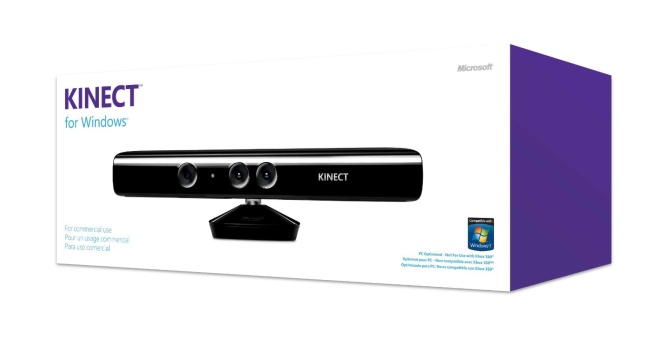In the ten months since we last asked for your questions concerning Microsoft’s entertainment ecosystem a lot has changed. The Xbox 360 has gotten the Bing treatment, Microsoft has clearly positioned the Metro interface as their play for making things easy to use, and attractive. Windows Phone has blossomed into a legitimate alternative to the other established players in the smartphone business. We thought with all of this new found consumer focus stuff making it to your three screens and possibly your cloud would put a damper on our little party called Ask enConnected. Luckily, we were wrong. Before we begin, if you’ve got any questions send them our way with this form. Also the Help section over in enConnected Social is open 24/7 for all your Microsoft entertainment needs.
What Happened to the Zune Software Client
Q:When are we to see the next updates to the Zune on PC? Seems like they’re just letting it rot there.
Ah, the Zune Software. With Windows 8 just around the corner, I can’t imagine that Microsoft would be working on an update to our current 4.X version. It’s been slim pickings on the software client for a while now. Everything is about Windows 8 at this very moment, and that’s where we feel you’ll see at least a spiritual successor or update pop up.
Updating Podcasts on Windows Phone
Q: I’m currently having a problem with my HTC Titan not updating my podcasts even though it’s set to manage them on the phone. When is it supposed to go out and find new episode? Having you experienced this?
While I can’t be sure of your specific problems I can’t only think of a few things that would make podcasts not update automatically if theyr’e being manged on the device. First off while most podcasts use a feed validation tool to make sure they’re compatible with as many consumer devices as possible, some don’t and the Podcast area of the Music + Videos hub on Windows Phone isn’t exactly flush with ways to detect changes in a feed that it can’t understand. A perfect example of this would be CBS’ 60 Minutes Podcasts which worked correctly until a few months ago, and now completely refuses to even anyone so much as stream an episode. If this is the case then you’ll need to use the Zune software to sync over those podcasts with damaged feeds.
Another issue that crops up for those who manage podcasts solely on their devices is a failure due to bandwidth restrictions. Each of the mobile carriers will only let you download a file under a certain size. The moment you go over that magical amount your phone will inform you that “This must be downloaded over Wifi”. Podcasts almost without incident will always run into this issue depending on length. Many games will run into it as well.
Xbox Dashboard Has Way Too Many Ads
Q: I took my main Xbox over to a friends house this past weekend and was prompted to download the next Xbox software. Since I don’t have Internet at home I never paid for Xbox LIVE but please tell me that those users don’t have to look at this many ads.
As a matter of fact Xbox LIVE Gold users do have to look at those same advertisements integrated into the Xbox Dashboard. Don’t sweat it though, from what we can tell you aren’t actually looking at more advertisements than the previous two versions of Xbox Dashboard. Since Microsoft got rid of a lot of the horizontal scrolling in this version they’re just much easier to see.
Kinect on Windows
Q: I saw a bit of talk about having the ability to navigate Windows 8 with a Kinect. Why does the Xbox version have a lower price than it does for Windows? I’ve heard that a few of your staff are running Windows 8. How does it work? Is it any good? I’d like to see more on the site about it.
While a few of us are toying around with Windows 8, (I love it to pieces) none of us having gotten our hands on any type of working Kinect for Windows hardware. In fact details were still a little light on just how the Kinect for Windows hardware is different from it’s Kinect for Xbox 360 counterpart until this blog post from the Kinect for Windows team shed a little light on the situation. According to Microsoft the only changes that have been made for involve manufacturing techniques and firmware, that is the software the software that’s running inside of the Kinect sensor itself. Another post on the same blog opens up about the reasons for the price difference:
“The ability to sell Kinect for Xbox 360 at its current price point is in large part subsidized by consumers buying a number of Kinect games, subscribing to Xbox LIVE, and making other transactions associated with the Xbox 360 ecosystem. In addition, the Kinect for Xbox 360 was built for and tested with the Xbox 360 console only, which is why it is not licensed for general commercial use, supported or under warranty when used on any other platform.”
There you have it. We’re not thrilled with the $249 price of Kinect for Windows either and until we get our hands on it we remain skeptical about the necessity of spending that much on another interface device for our computer. After all that much money will buy you one heck of a gaming mouse.