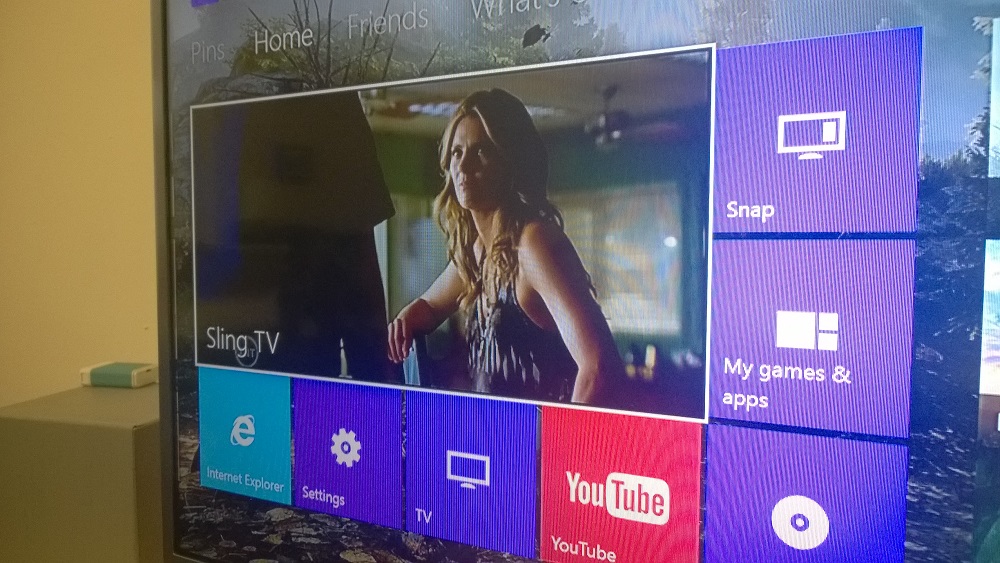What happens when a company puts one of the world’s most popular pieces of living room technology on a monthly update cycle and asks the community for feedback? You get Microsoft’s Xbox One console and a steady stream of new features and changes. In this edition of Ask enConnected we take questions about the Miracast streaming coming to the Xbox One. We also have some questions about the Xbox on Windows 10 app that has the Xbox community on edge. There’s even some Xbox Music and Xbox Video related content coming up.
If you have questions about any part of Microsoft’s entertainment system send them our way. We’re talking Xbox One, Windows 10 and Windows. We even keep an Xbox 360 nearby. Send them out way on Twitter, post them on Facebook or email them to us at theteam@enConnected.com. We’ll feature your question along with an answer here.
The Xbox One Wireless Display App
Q. Why should I care about Miracast coming to the Xbox?
A. So yes, Microsoft announced this week that it’s adding a Wireless Display app to the Xbox One with the May Xbox One Update. This app should be available for participants of the Xbox Preview Program any day now, but won’t go out to normal users until May actually starts.
I must confess that I’m ridiculously excited for Miracast streaming on the Xbox One. I write full time, necessitating a home office to work from. When I built this office I originally had a small Netgear NeoTV box that connected to Wi-Fi and allowed me to watch Netflix, stream online radio and use my television as a wireless display. The box was so terrible that I replaced it with an Xbox 360, then I replaced it again with the Xbox One.
Miracast support is important because these days we’re doing more things on our smartphones and tablets. Android smartphones, Windows Phones and anything running Windows 8.1 or higher can use devices equipped with Miracast as a wireless display. We can already beam music and videos directly to the Xbox One, but that’s about it. This Wireless Display app will let you turn your television into a monitor replacement. This opens up a new world of possibilities. Forget not having a Spotify app, I can just beam the Spotify app directly to my console, for example.
How to Get Into the Xbox Preview Program
Q. How do you join the Xbox Preview Program?
A. Right now, there’s only two ways to get into the Xbox Preview Program, which lets you have features before they are available to anyone else. Either Microsoft directly invites or a friend does. Find a friend who’s in the program and they can submit your name. The Xbox One Handbook that I’ve been working on includes information about this at detail – including why joining might be a bad idea.
The Xbox app on Windows 10 has changed my life. Are you using it? Do you believe in what they are doing on the PC?
I absolutely believe that what Microsoft is doing on the PC side of things with Xbox makes a lot more sense than what’s here right now.
Building a simple API and then letting the Windows Team use that API for one-off time wasters was the worst thing Microsoft did with Windows 8. The games experience wasn’t what people had in mind, I don’t think.
I don’t know if you saw it yet, but this week Microsoft finally added video recording and screenshots to the Xbox app on Windows 10. That brings its list of features to Achievements, Profile Editing, Profile Browsing, OneGuide and Activity and Friends support. Man, this is what I had in mind for a native Xbox on Windows experience back in 2012.
What we’re still waiting to see is how Microsoft will handle games for Windows. If it continues to act as a companion app to other experiences, that’s one thing. I can’t imagine they’d be content with that though. I’d love to say a dedicated PC Games Store and Party Chat. We already know that the option to stream your Xbox One Games to your PC is coming.
Watching Broadcast TV on the Xbox One
Q. How do you get broadcast TV on the Xbox One? Have you used this new dongle?
A. I’m a cable cutter who has turned my back on the movement. Early on, the only thing I ever had was Netflix. Today, I still have Netflix, but I also have a cable subscription with Comcast. Make no mistake though, Sling TV ever gets networks owned by Viacom and that could easily change.
When I first picked up the Xbox One I thought it’d be a good idea to setup broadcast TV in my office. Back then it would involved purchasing a digital antenna, a HD set top box that could communicate to the Xbox One. Today, you still need that antenna, but there’s also the TV tuner support that Microsoft just added for preview members. You plug this thing into the USB port on your television with an antenna and you’re ready to go. You get all the broadcast channels in your area.
What you need is the Hauppauge WinTV 955Q here in the United States. If you’re living abroad that official Xbox Digital TV Tuner might work in your country. Both of those are Amazon Affiliate link, so we get a little something if you use those links.
Thanks for all of your questions! We’ll see you back here in a few weeks for another question and answer session, more specifically for Xbox on Windows 10 and any new changes Microsoft announced at this week’s BUILD event.