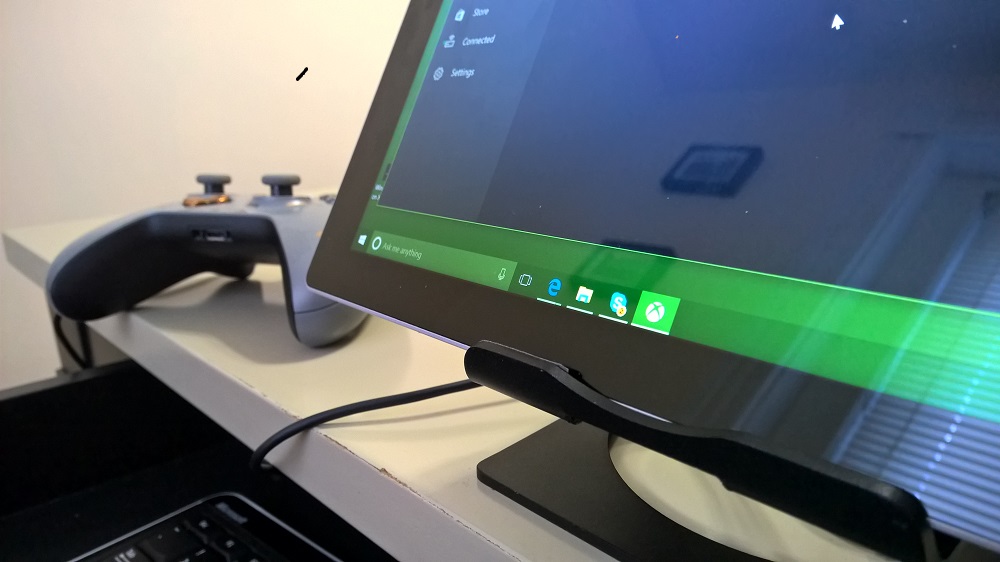For far too long, Microsoft ignored the needs and wants of PC video game lovers. For some reason, having the biggest PC gaming platform in the world didn’t capture the company’s imagination. It left gamers in the hands of third-party developers eager to build their own platforms and services. Steam and Origin, were allowed to flourish because of Microsoft’s decisions in this space. The new Windows 10 upgrade that Microsoft has on slated for a July 29th packs the biggest Microsoft-made upgrades in the PC gaming space we’ve seen in a very long time. Xbox One game streaming is one of the high-profile features the update contains.
How does Xbox One game streaming work?
Game streaming relies on your Xbox One console and Xbox One app for Windows 10 working together over your network. You’re essentially remoting into your Xbox One, giving you the opportunity to play your games wherever you are within reason.
With your Xbox One and Windows PC connected on the same network simply open the Xbox on Windows 10 app and select the Connect to Xbox One option. The app looks around your network for Xbox One consoles and remotes you into it. You’ll need an Xbox One controller connected to your device running Windows 10 to get going.
Here are some things to keep in mind.
Your Xbox One console and the Xbox app that you’re using have to be connected to the same Microsoft Account. Those are the accounts that Windows creates by default when you setup your device or an Xbox One. The company uses them for its other service too.
Xbox One game streaming is one of those features made more convenient by digital games. Since you can turn your Xbox One on and off with your Xbox app already, using the feature doesn’t require you to go to your console unless you’ve disabled Connected Mode in the power settings or decide to play a game that requires a disc.
In the event that your stream lags, consider adjusting the settings from the bandwidth menu.