Minutes after walking out of Microsoft’s E3 2015 Media Briefing, I sat in a Starbucks going over coverage I had planned for the rest of the show. Nowhere on the top of that list was the Xbox Elite Controller. I’d love to say that I thought it was going to be a success early on, but I didn’t. For all the games I play and things that I review, I’m frugal. I told myself that I, nor anyone else, would spend $150 on what I believed was a slightly improved controller.
On the show floor I found out just how wrong I was. As I hustled through Microsoft’s huge booth to get a look at Rise of the Tomb Raider, a kind gentlemen caught my eye with an Elite Controller he held out in his hand. I asked him if I could take a look, and at that moment I realized I had to have one of these things. Microsoft sent over two Xbox Elite Controllers for some giveaways I’m planning. I figured it’d be a perfect time to show off how I use it when playing my favorite titles.
What’s Elite About the Xbox Elite Controller
What’s Elite About the Xbox Elite Controller
I reviewed the Xbox Elite Controller for The En shortly after purchasing it in March. At the time, I was looking to do more gaming on Windows. I’d tested out a Steam Controller for this purpose, but found it just wasn’t comfortable. I took it back to GameStop and picked up the Elite instead.
By now, you know what the Elite Controller’s claim to fame is, but I like to recap things because I’m weird. Stick with me for a second if you’re already well-versed in its features. The Elite Controller features two joysticks and a D-Pad that can both be switched out for spare versions that come with it. There are removable paddles on the back and trigger locks so that you can always be the first to shoot. A switch on the controller lets you swap between two programmed loadouts.
The controller, through its many options, gives you a slight edge in multiplayer and single player. Microsoft used to throw around slogans like, “You make it you,” for Zune. That applies here.
How I Use the Xbox Elite Controller
How I Use It
My Xbox Elite Controller doesn’t travel with me, but it does go from place to place. Most of the time it’s connected and synced to the Xbox One S that I have in the living room, since that console is where I do most gaming. When I want to play something on a Windows PC, it ends up in my office area. Travelling those five feet across the roam automatically triggers some button changes.
Cities Skylines

Cities Skylines has been “coming to Xbox One” for the better part of a year now. Around the holidays last year I gave up waiting and purchased it for Windows PC. When I’m playing the game, I connect my XPS 15 to my television and sync the Elite Controller to an Xbox Wireless Adapter that I have nearby.
I use JoyToKey to map the Xbox Elite Controller’s buttons to keys that do things in the game. The paddles handle changes in elevation and zoom. The right joystick and A button act as mouse and right-click. The camera is controlled by the left joystick. Zooming in and out is also handled by the triggers. Y is my demolition button. I have a saying for remembering that last one: “Y did I put this there?”

It took me an awfully long time to come up with this setup, but it works. Because JoyToKey stores your loadouts in local files, OneDrive syncs this setup to the XPS 15 and every high-end gaming PC that I test out for review.
The Division
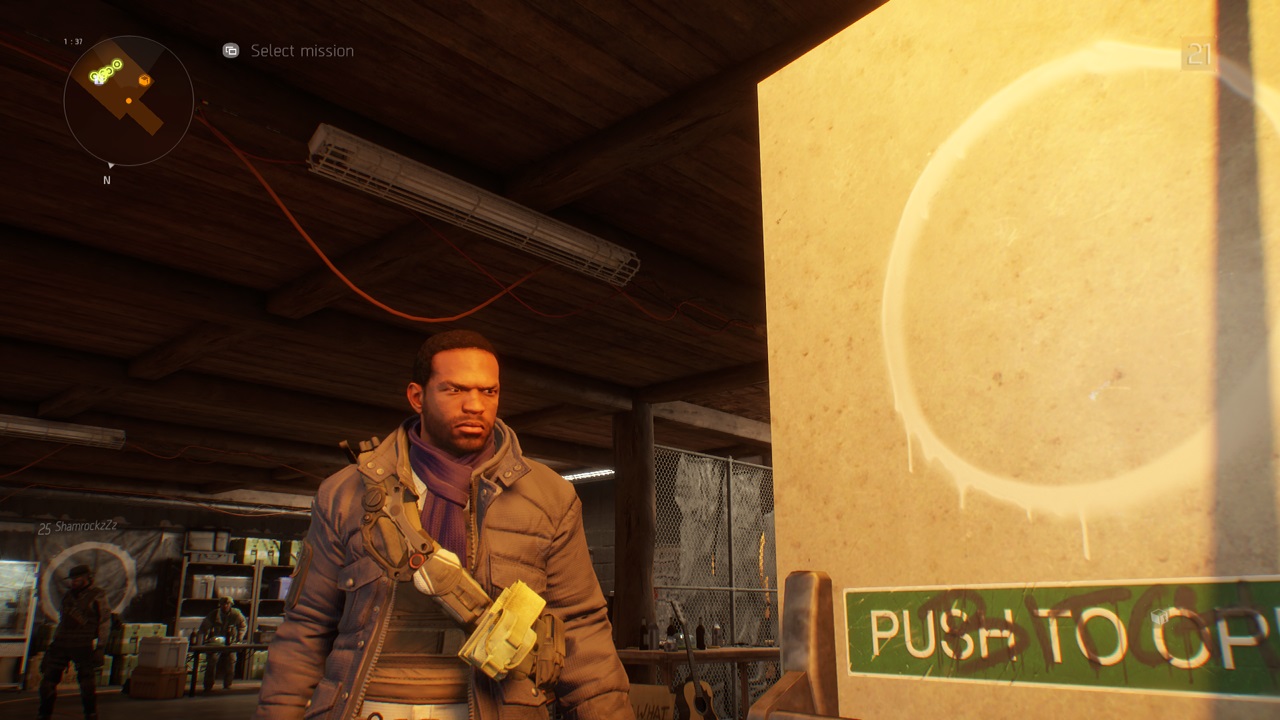
With The Division, things change. You’re always running in and out of cover. Your always worrying about things that you need to climb over. I turn on the trigger locks. I keep the long, convex joysticks, but I ditch the regular D-pad for the circular-dish one. I do that because The Division has way too much action for me to be looking at where my finger is to get my player to use consumables.

For this game, I’ve remapped some stuff directly to the paddles. The left-top and left-bottom paddles are for quickly switching between weapons and reloading. The right-top and right-bottom panels let me reverse the mental feedback that the game gives you when trying to climb or take cover. The top one handles climbing and the bottom one handles cover, this is different from the default AB configuration the game has. Why they decided to make B climbing and A covering is a mystery we may never solve.
As The Division is my favorite multiplayer game, this configuration holds the second programmable slot on my controller.
Dragon Age Inquisition

For Dragon Age Inquisition, I keep it simple. The joysticks stay, but everything else goes. I drop the paddles and go back to the standard D-Pad. I don’t remap any of the buttons either. Instead, I rely very heavily on the Kinect sensor for bringing up the maps and menus. Speed doesn’t really give you an edge in this game, it’s mainly about bringing the right weapons and using the right strategy.

Looking back, I don’t regret buying the Xbox Elite Controller. Just writing this piece has opened my eyes to how often the customization options that it has come in handy. I do wish that it’d offered Bluetooth, but I’m ok that it doesn’t. I have a separate, less grandiose device for gaming when I’m not at home. It’s the Xbox controller I ordered custom from Xbox Design Lab.
