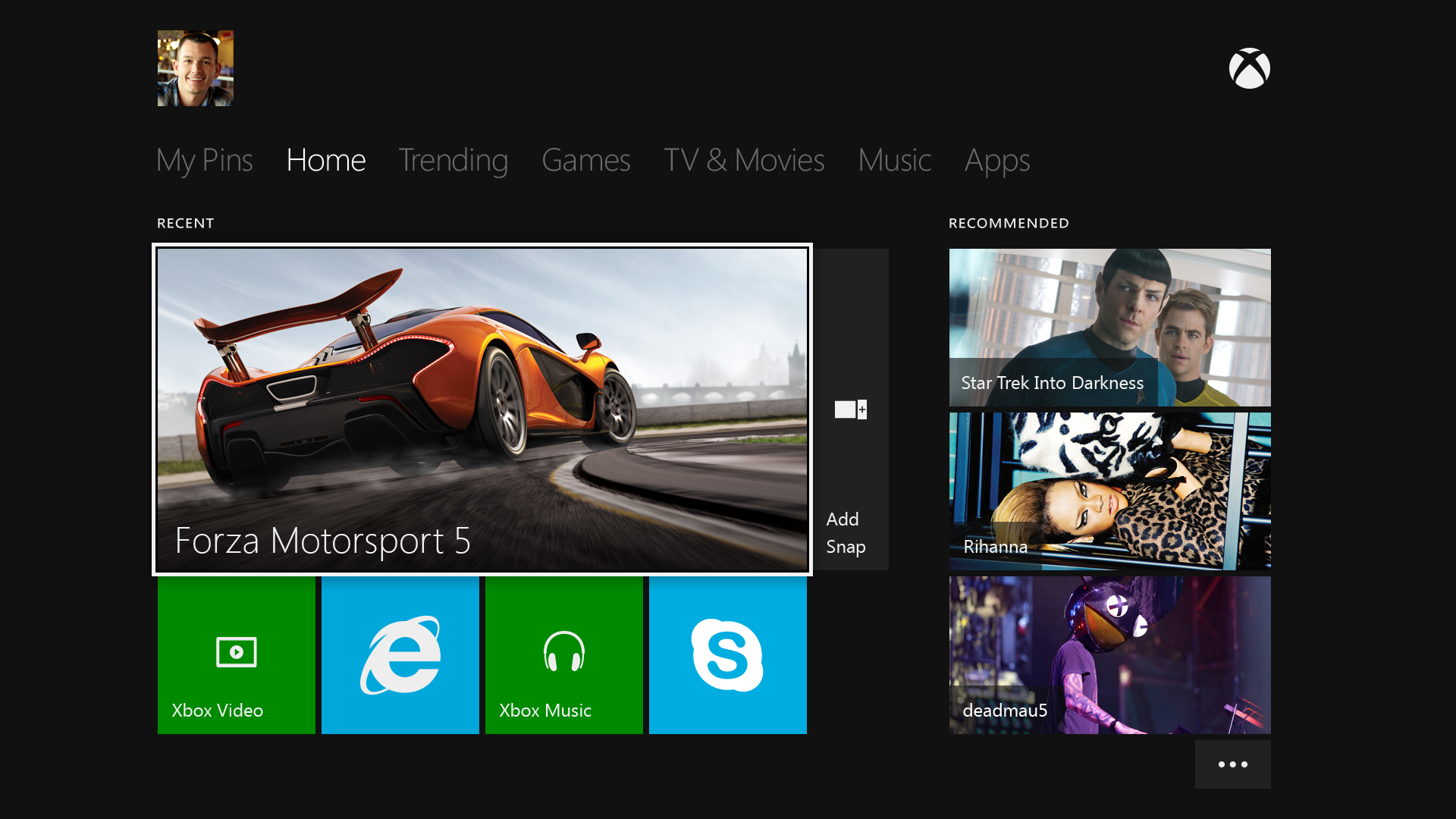Entertainment lovers have just a few weeks left until the next-generation Xbox One debuts on store shelves. Player One is our series of articles covering all the information early Xbox One adopters need to know ahead of the console’s release.
New editions of Halo and the upcoming Titanfall may be what users are the most excited about these days, however that doesn’t mean that’s the way it should be. After all, games are merely the picture that gets painted by the artist. What people should really be getting excited about is the canvas itself.
Luckily, the Xbox One seems like the perfect canvas for developers to create their masterpieces.
Software
Folks, the Xbox One is a PC that runs Windows. If that comes as news to you, don’t feel bad. Microsoft tried its best to overcomplicate this message during its Xbox Revealed event in late May. Officially, the company acknowledges that what users will perceive as the Xbox One’s dashboard – that is the software that they interact with on the console — is one user experience. Really, it’s three operating systems. One of those operating systems is Xbox OS. It’s this operating system that games run in. The second is a tweaked version of the Windows operating system. It’s this operating system that Microsoft has based the Xbox One’s apps in. That’s why the Xbox One’s app Snap Mode will look familiar to Windows 8 and Windows 8.1 users. The third operating system is basic a hypervisor that allows the Xbox One to switch between the other two operating systems.
Hardware

So let’s talk about specs. Each Xbox One has a 1.75 GHz 8 core processor custom made for it by AMD. The machine also packs 8GB of RAM for those who want to know that what they’re buying into is capable of lasting the ten years Microsoft says it will. The console also features an AMD Radeon graphics processor. As that’s pretty tricked out, we’re of the opinion that users considering the Xbox One need only worry about the console’s connectivity and media features.
The Xbox One has three USB ports that will allow the console to only charge Xbox One accessories at launch. You shouldn’t confuse that with USB storage though, for now Microsoft says the device won’t allow users to expand the console’s storage pool using USB storage. As the console has 500GB of on-board storage, external storage shouldn’t be a problem user’s face in the immediate future.
Those with analog multimedia equipment should listen up. The Xbox One is all digital. That means no support for the VGA or Composite audio and video accessories from what we can tell. For right now, you’ll need a television that has an HDMI port. Also, those with sound systems will need to be sure that their audio equipment supports Optical Audio in.
Those with wired or wireless internet connections will fill right at home. The Xbox One comes with an Ethernet port, but you can also connect the device to a wireless internet connection. There’s no support for the latest wireless internet protocols 802.11a/c, however 802.11n technology is will suit most homes – and wireless routers – just fine.
This is the first Xbox that Microsoft is introducing real hardware features that are designed to make one of its consoles an all-around entertainment experience. The HDMI port inside the Xbox One can act as a pass-through for cable boxes and external tuners. That port and the device’s infrared port can basically render a cable box absolutely useless. You’ll still need the cable box, you just won’t need to actually interact with it.
Kinect 2
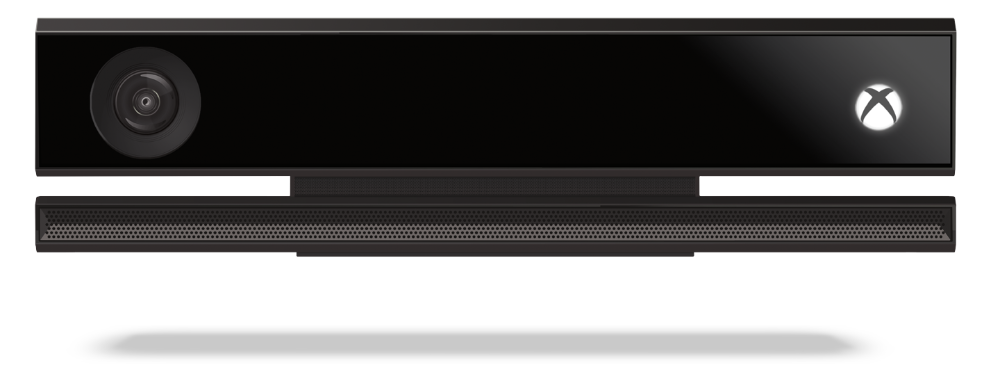
There’s also a rear-facing port for the Xbox One’s included Kinect 2 sensor. This isn’t the Kinect of yesteryear either. The upgraded Kinect for the Xbox One uses a camera that is faster than sound, an infrared sensor and other things that feed it gigabytes of data every second. Kinect 2 even sees more than more of the room than its predecessor and track six different people at a time. In short, it makes the old Kinect sensor look like a joke.
To make things better, it’s included with every console sold. Privacy-minded users will want to disable it from the console’s settings the moment they hear about its ability to power-up the Xbox One. We think turning it off is a bit over the top, especially since users will love the gaming and control schemes that it enables, but to each their own.
Every Xbox One comes with a Kinect 2.
Microsoft also gets credit for including everything users will need to get going. There’s a headset for chatting in the box, and it comes with a branded HDMI cable too. Also, there’s a new Xbox One-specific wireless controller in their too. You’ll need this stuff if you don’t have an HDMI cable or have accessories left over from your old Xbox 360. To be clear, the Xbox 360’s controllers and headsets will not work with the Xbox One.
That’s it. All told, it’s a pretty robust package. Users are really getting a lot for the $499 that every console costs. That doesn’t completely excuse the rather lofty launch price tag, but it’s not overpriced at all. This is a machine that does a lot.