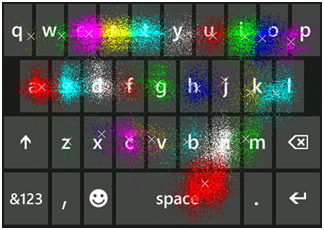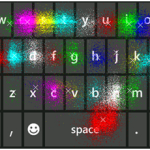 Last week, a very interesting article about the science, technology and research that went into creating the keyboard for Windows Phone 7 was posted on the official Windows Phone blog. At the bottom of the article, a few quick typing tips were posted; and I wanted to share them here (with my own comments/thoughts added alongside – set aside in italics).
Last week, a very interesting article about the science, technology and research that went into creating the keyboard for Windows Phone 7 was posted on the official Windows Phone blog. At the bottom of the article, a few quick typing tips were posted; and I wanted to share them here (with my own comments/thoughts added alongside – set aside in italics).
- Type fast and trust the keyboard to correct you.
Having used the iPhone (up to iOS 4.1) for about 18 months, I can say that the auto-correct/auto-suggest on Windows Phone 7 is leap years ahead of that same feature as it was when I was using an iPhone. The auto-correct is extremely intelligent and does a great job of fixing things appropriately; rarely forcing the wrong word upon you. - Double-tap Space at the end of a sentence to add a period and capitalize the start of the next sentence.
This setting can be completely customized by going to Settings -> Keyboard on your phone. By default, the phone is set up to insert a period, add a space and capitalize the first letter of the next word when you double-tap the space bar. You can turn each of those features on or off individually. - Tap & hold various keys to reveal hidden menus. The period key is especially handy.
On the standard, US English keyboard, holding any of the following keys will bring up a menu with alternative character choices: A/a, E/e, I/i, O/o, U/u, S/s, M/m, N/n, C/c and the period/dot key. - Boost your speed: Tap the Shift or Numbers/Symbols key, slide your finger to the character you want, and then release. Saves you a tap.
I had never heard of/used this tip before; but if I can get it into my brain to use this regularly, it will save me a lot of time and frustration. The same tip works for the smiley key, as well. - In the suggestion bar, tap “+” to teach the phone a new word.
It takes an extra tap or two to perform this action, but it will save you a lot of headaches later on. - To undo auto-correction: tap the word, then tap the first candidate (the original word) in the suggestion bar.
This tip can also be combined with the previous suggestion. - Multilingual? Go to Settings>Keyboard to select other keyboard languages.
I am not multilingual (sometimes, I’m not even sure I speak American English as well as I should), so I have no experience with this tip at all.
Do you have other typing tips to share? Did you know about these before you read them here?
Also, if you haven’t read the original article I linked above, you might want to take a few minutes to do so. It’s very interesting.