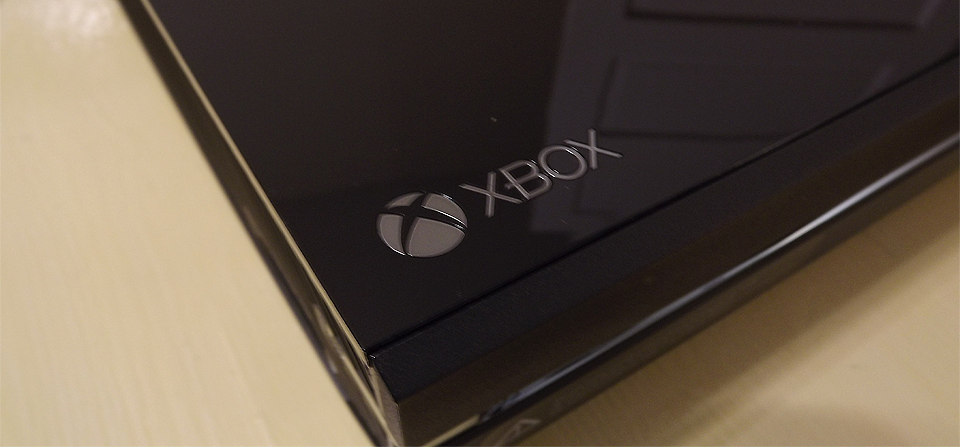What’s in a name? For Xbox Live Gold Home there’s a lot packed into its moniker. It’s ridiculously named, but at the same time it makes life with an Xbox One infinitely more affordable for families.
What Xbox Live Gold Home Is
Xbox Live Gold Home is the name Microsoft has chosen for the family and game sharing features of the new Xbox Live. More specifically, it’s a way of sharing games and benefits with multiple Xbox Live users across the same system.
The Xbox One — when paired with a Kinect 2 sensor — can see everyone in the room and automatically log them in. If Xbox Live still operated the way it did with the Xbox 360 every user would need an Xbox Live Gold subscription to play games online.
With Xbox Live Gold Home, a single user’s benefits are extended to everyone on a particular console. Forget paying extra for multiple accounts, everyone on a console gets the benefits of Xbox Live whether the person who is actually paying for Xbox Live Gold is home and logged in or not.
Though significant, this isn’t the only way Xbox One owners save thanks to Xbox Live Gold Home. Users on their home console are also extended rights to play their games. Again, this even works when the user who actually owns the games are logged in on another console. Because Xbox Live Gold roams with an account too, users can log into other Xbox One’s other than their home console and still play their games and play online.
Xbox Live Gold Home is particularly useful in households with more than one Xbox One. For example, members of our staff have used it to play Titanfall online against each other while paying for a single digital copy of the game.
To be clear, Xbox Live Gold Home is not a way to get out of paying for a particular show or movie multiple times. When a user isn’t logged in their television shows and movies won’t show up.
How to Use Xbox Live Gold Home
Designating a single Xbox One as the home console to take advantage of the benefits of Xbox Live Gold Home is pretty simple. Open the console’s settings app with a remote control, then look for the Home console field at the bottom left of your screen. Immediately, your account’s games and downloadable content will be accessible to every Xbox Live account on that Xbox One around the clock.
Remember that you can only designate a single console as your home console. The moment you designate another console as the home console, players on that original Xbox One won’t be able to play games on Xbox Live or load up your digital titles if you’re not logged in.
Xbox Live Home Gold is a unique feature, one that should have large families of gamers and entertainment lovers considering upgrading from the Xbox 360.