This week saw the release of the first “must have” game on the Windows Phone 7 platform. The game is Hydro Thunder Go, a fast-paced racing game that puts you in the driver’s seat of a speedboat instead of the traditional racecar. Hydro Thunder itself should be a fairly well-known franchise at this point, having made its non-arcade debut on the Sega Dreamcast and then released in various forms for the N64, Gamecube, Playstation, PS2 and Xbox 360.
As far as I can tell (presumably since the game is owned and distributed by Microsoft), this game is a Windows Phone exclusive. This is not a port of an existing iPhone or Android app; this is a completely original game made strictly for WP7.
For purposes of this review, I’ve only played the trial version of the game. This is not a comprehensive review of the entire game, just some quick observations. In addition, since I only own an HTC Surround, I can only review the way the game performs on that device; I can’t comment on any variations you might find with your device.
Controls
The controls for this game are near perfect. It makes phenomenal use of the accelerometer built into the phone. With a lot of games that rely on the accelerometer, the controls tend to be either too touchy (a tiny little bump sends you careening off into another world) or not nearly sensitive enough (you have to virtually twist your arms out of socket just to get the game to move a tiny bit to the left or right).
This game, though, seems to have the controls dead-on. Twisting the device left or right to control your boat feels very natural.
There are basically only four controls to worry about in the game.
- To make your boat move, there is a little shift lever in the bottom right corner of the screen. You swipe the shift lever upwards to speed up, swipe it downwards to slow down. In the one trial level, I found that leaving the throttle fully open seemed to work fine throughout. I didn’t have to slow down at all within the level.
- To jump while you’re boat is moving, you simply swipe upwards on the screen (anywhere on the screen), and the boat hops up out of the water a little bit.
- To turn on your afterburners (or whatever they’re called on a boat), there is a little icon at the bottom right corner of the screen (just below the shift lever) that you can tap to turn them on or off. As long as you have enough nitro fuel, you can keep them going for quite a while.
- To control the boat, simply tilt the device left or right.
Gameplay
If you’re a fan of the original Hydro Thunder games, you should feel right at home with this title. It plays almost exactly the same as I remember the classic Dreamcast game.
Fans of most racing games should enjoy this title. It gives a new twist (well, it was new in 1999; it’s still fairly original compared to most other racing games) to the classic racing concept. Similarly to the way the Twisted Metal series did, the Hydro Thunder series turns the racing genre on its head (imagine how much fun a crossover between Twisted Metal and Hydro Thunder would be).
The really nice thing about this game (for me, at least) is that it can be played in short bursts. Got 5 minutes to waste? Run a level on Hydro Thunder. Start it up, play a course and then get on with your life until the next time.
Graphics
While the game would probably look terrible on a 42″ HDTV, it looks awesome on the crisp, clear display of my HTC Surround. The colors are vibrant, the graphics are clean and the motion is smooth. This is an extremely well-done game.
Should You Buy It?
I can’t tell you what you should do, but I will absolutely be buying the full version of this game. This will be a great time-filler for me, and it’s a blast to play.
Because this game offers a free trial version (one boat, one level), you should definitely try that out before buying the full version; but I suspect you’ll be pretty impressed.
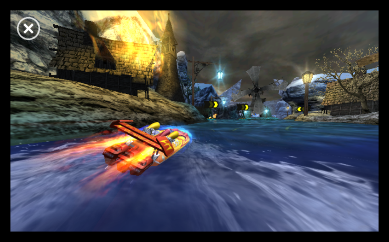
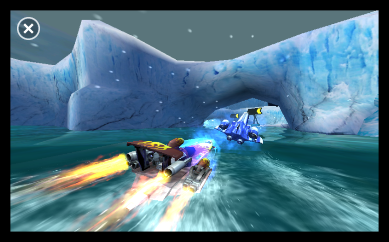
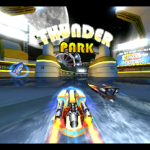
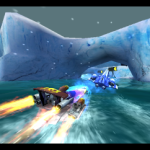
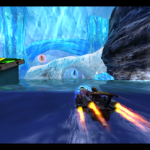


Awesome review bro. We’ve got to do more of these. Hmmm…
Thanks, Travis.
I’m planning to review at least the trial versions of each of the 6 “must have” games. With each of the games (except for Plants vs. Zombies), I have at least played a version of them on some other platform in the past, so I’ll have a decent starting point from which to review them.
I may start writing reviews of other games/apps, too, but I’ll have to play them to get a good feel for them.
Nice review. Just grabbed the full version of the marketplace myself. It looks great on my Focus with the SAMOLED 😀 I would love if I could get a Frame rate counter for the game however. It seems to me there are some sections impacted by a slow down in frames….not sure if it’s just me?
Look forward to reading the other “Must have” games reviews here 🙂
Thanks, Sheeds. I don’t know about the slowdowns. I read a few other reviews (of the full game), and didn’t see any mention of that; but it could be specific to each device.