Computing is hard, and things like the Surface Dial are designed to make it easier. That’s the message I took away from the device’s unveiling and why I knew I had to pen a Surface Dial review eventually.
What if you could skip the taps, swipes and the regular mayhem of doing simple tasks on your Windows PC? What if adjusting the volume, switching a brush in Photoshop or zooming in on a picture was as intuitive as turning a knob?
Introduced with the original Surface Studio and compatible with the Surface Pro, Surface Book and practically everything in between, Surface Dial talks to Windows 10 and your favorite software. When you want bolder lines in Adobe’s Photoshop or Microsoft OneNote, your turn the Surface Dial to the right. If you’re in Spotify and a lame Lil Yachty song is next on your playlist, you can press the Surface Dial down to pause the music and choose another track.

The Surface Dial is every bit the futuristic way of changing settings that it appears to be in Microsoft’s promotional videos. Of course, it’s also a $99.99 digital button that works best with Microsoft’s very, very expensive PCs.
If you’re interested in workflows, I also penned The 5 Things My Surface Pro Replaced recently.
Surface Dial review – Turning Up the Volume
Turning Up the Volume
In case it is not clear, whether the Surface Dial is worth the absorbent price Microsoft is asking for it depends on what you do with your PC and what type of PC you have.
Again, at its core, the Surface Dial is a disembodied programmable Bluetooth knob. It’s cold, metal-clad body matches the bodies of recent Surface devices and Surface accessories — like the Surface Keyboard and Surface Headphones. Also like these accessories, a Surface device is not a requirement. The accessory will talk to any PC that has Windows 10 installed. You pair the device with your PC using the Bluetooth button hidden underneath the magnetic battery door on the bottom.

The Surface Dial is heavy and that heft lends it a high-end feel. This premium feel is only enhanced by the delicate way the Surface Dial gently vibrates with every settings change.
Surface Dial review – Verb: It’s What You Do
Verb It’s What You Do
Until you pair the Surface Dial with compatible software, it’s just a crazy expensive paperweight.
Again, every PC that has Windows 10 works with the Surface Dial. Pair it over Bluetooth and your PC adds a Dial options panel to the Settings app. You can create your own custom shortcuts from this area when an app, game or program you have doesn’t support Surface Dial already. Of course, this is for the power users that really want to tune their experience with the button. For example, I used the Dial to change the camera angle on Halo Wars 2 because I always forget how.

Normal folks will just seek out apps and programs that already have support for Surface Dial. The Windows Store is the best source for that. Sketchable, Moho, Drawboard PDF, Mental Canvas, SketchPad, Plumbago, and PhotoShop all support changing settings with the button. There are a few random apps with Surface Dial support that you won’t expect too, like Windows Maps, Groove Music, Windows Photos, StaffPad, FL Studio and Spotify. Windows itself lets you use the Dial to change some settings too.

If your device isn’t a Surface, expect to use the Surface Dial flat on a table. The turning mechanism is buttery smooth and — provided that the friction pad on the bottom is clean — it doesn’t slip and slide from its position as you zoom in on photos or switch songs.
Surface Pro 4, 2017 Surface Pro, Surface Studio, Surface Book and Surface Book 2 owners are rewarded for keeping this sticky pad free of lent and dust. When you switch settings on a regular PC with the Surface Dial, a circle appears in the center of your screen with all your available options. If you have a Surface and you place the accessory on your screen, your available options will float around where the Surface Dial is placed. It’s crazy futuristic.
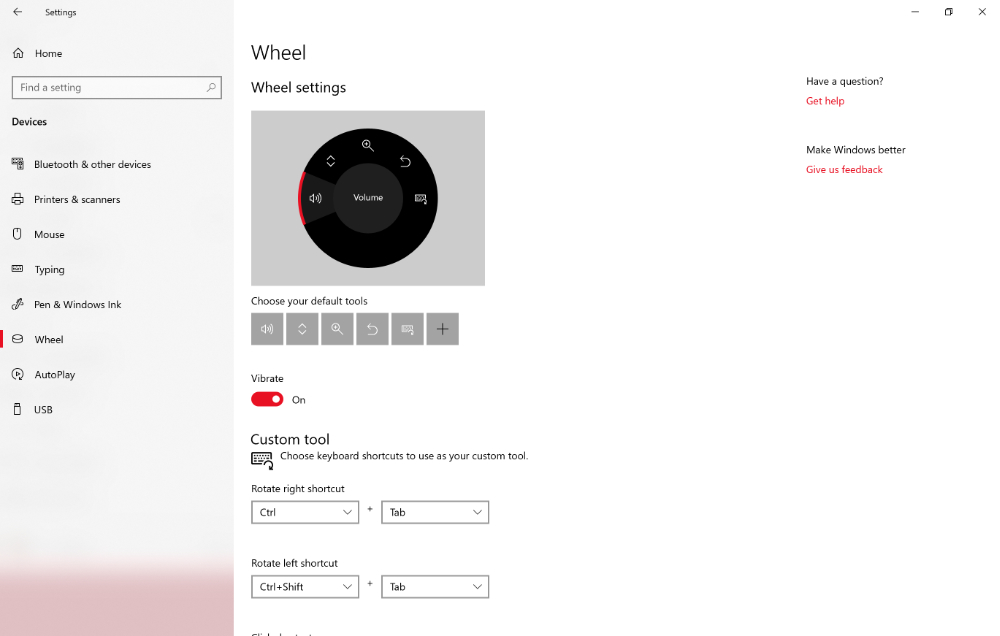
Surface Dial does what it’s made to do very well. Battery life is terrific; I’ve had it for twelve months and haven’t changed the AA batteries once. It instantly connects with my PC, and it’s rare that an app or program doesn’t respond to a turn of the knob in seconds.
Really, my only complaint is about the friction pad that keeps the Surface Dial from sliding around. At least for me, it didn’t keep the Surface Dial in place when my 2017 Surface Pro’s screen was even slightly inclined. Cleaning it helped, but didn’t keep it totally in place for long periods of time.
{tw-divider]Surface Dial review – The Verdict[/tw-divider]
The Verdict
Ultimately, it’s my job to save you a buck by telling you if something is worth buying or not by discerning whether it does what marketing says it does. Look, the Surface Dial absolutely makes changing settings on your PC and in your apps natural. Also, it’s probably the most science-fiction like advancement in the way you control a PC we’ve seen this side of touch.
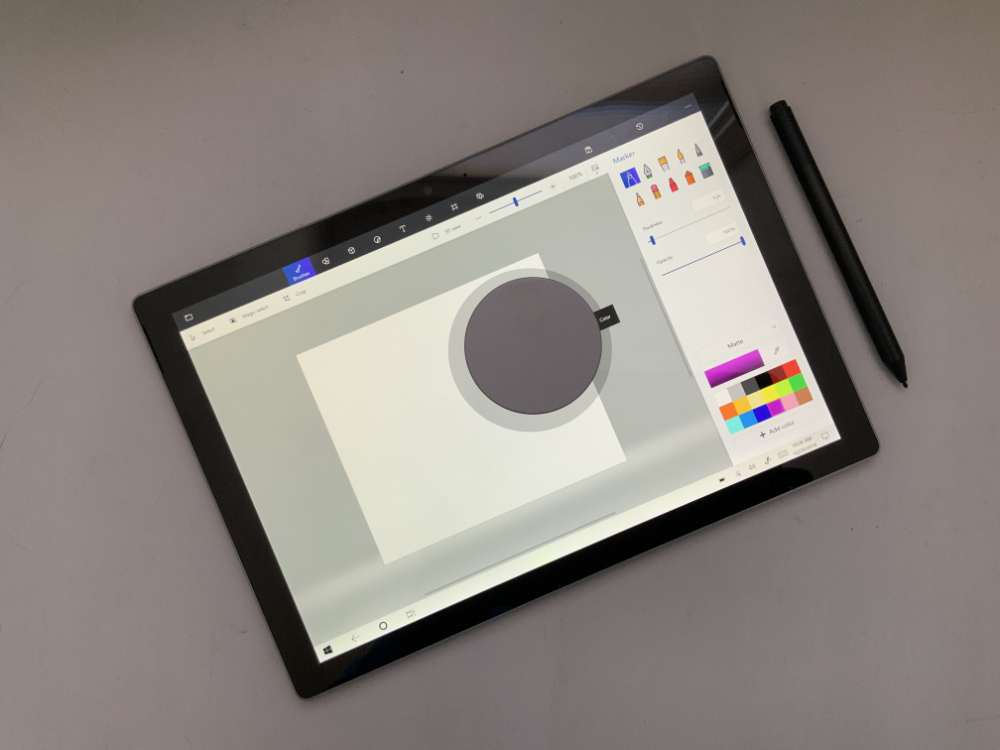
That being said, I can’t tell you if it’s worth it for you to buy. Again, it is a $99.99 programmable Bluetooth button. I find it useful because I absolutely hate digging through menus to get to my most used settings. If you hate that too, buy it, preferably somewhere that has it cheaper, like Amazon.
If you don’t fit the above description, save your $99.99. Spend it on entire seasons of your favorite TV show instead.
| Surface Dial review
