
The hottest fires make the hardest steel. That’s what American car companies based out of Detroit have told us in ads for years. Once the planning and effort is done, once the first item has rolled off the delivery truck, you need someone that can appreciate all the time and effort that you put in. You need a buyer who relishes the thrill of having the best thing in a category ever created. Microsoft’s Xbox Elite Controller is a piece of luxury. Its joysticks are interchangeable, its sensors nimble and quick. Microsoft is hoping that professional gamers and just those that game on Saturdays will want something beyond the average Ford – I mean, Xbox Wireless Controller.
Fortunately, the Xbox Elite Controller doesn’t disappoint.
Having Expensive Taste
Having Expensive Tastes

The Xbox One Wireless Controller that comes standard with nearly every console bundle was designed by people who understood human nature. The majority of us all want something that’s well-made and well-designed. Meeting the requirements of everyday gamers isn’t difficult. Make a comfortable controller that’s durable and relatively inexpensive.
The Xbox Elite Controller isn’t designed for people who value affordability more than a dead accurate controller. It’s for people who know spending more money on their hobby or chosen craft yields better results. It’s for the thrill seekers, deals be damned.

Heavier than the regular controller, the Xbox Elite Controller uses removable paddles to replicate its front-facing buttons. You can also map them to do other functions. Trigger toggles allow you to slash the amount of time it takes you to empty a clip on an Halo 5: Guardians adversary who’s not going to like their place on the leaderboards.
Design & Internals
Design & Internals

A textured, rubberized surface on the Xbox Elite Controller replaces the plastic that dominates the normal Xbox One Controller. This rubber surface is light gray, giving the entire controller a nice two-toned feel. It’s because of these two textures that the Xbox Elite Controller doesn’t slip out of your hand. In fact, I’d say that the controller feels almost as if it’s attached to your palms, held in place but some invisible force. More importantly, it doesn’t feel as tacky as the plastic surface of the standard controller.
As you’re removing the Xbox Elite Controller from its box, your eyes are drawn to the silver dish that takes the place of the typical directional pad. You place your finger inside this dish, nudging the entire dish in different directions effortlessly. It requires less finger accuracy than the standard directional pad. The top of the joysticks have an indent for this reason too.

I found myself lightly tapping the set of four paddles on the back of the Xbox Elite Controller by accident. The thumbstick surfaces weren’t exactly to my liking either.
No fear, I swapped them out with the two convex joystick surfaces and a standard directional pad. I should say that all of this is steel. You can make the Xbox Elite Controller what you want – whatever your preferences. Better, switching out a part on the Xbox Elite Controller isn’t clunky. Everything just snaps in place, sort of. Strong magnets pull the interchangeable parts toward their final destination.
The triggers on the back of the Xbox Elite Controller offer some customization of their own. By flipping the Hair Trigger Switches you shorten the amount of time the trigger takes do perform an action. This feature is great in shooters, where every second counts; just ask a Call of Duty fan.
Generally, this feature was a bit touch and go at first. I found myself thinking that my copy of Just Cause 3 had a bug. It wasn’t until thirty minutes later that I realized the issue was being caused by the left trigger switch not registering with the game. Once I turned it off, the grenade launcher I was holding worked just fine and I was able to complete the mission.
You can make the Xbox Elite Controller what you want – whatever your preferences.
About the Software
About the Software
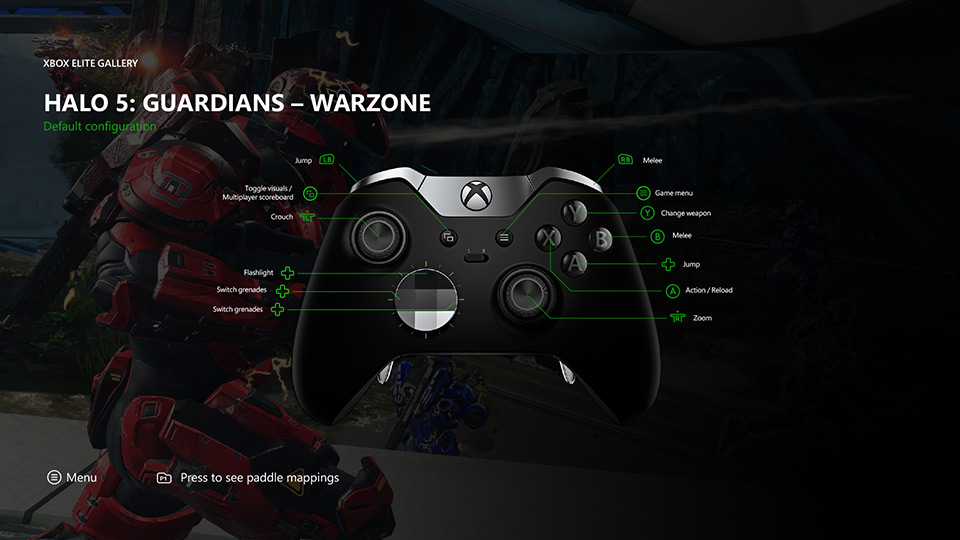
The issue with Just Cause 3 not registering trigger presses brings us to the Xbox Elite Controller’s other set of big features. Besides making it easier to customize the hardware, Microsoft wanted to make it easier to change how the Elite Controller interacts with a PC. Put a way that sounds less like public relations talk, software on the Xbox One and Windows 10 lets users instruct certain buttons on the controller to emulate other buttons.
Don’t like that “A” isn’t jump in The Division? Change it with the Xbox Accessories app. You can create as many profiles as you want, but Microsoft supplies a few to get you started.
Both apps both work flawlessly, with no issues that I could find. The Xbox Accessories app for Windows doesn’t include keyboard mapping, which is a bit disappointing, I have to say. Luckily, there are free alternatives to that. On both platforms, users can pair the Xbox Elite Controller with a Xbox Wireless Adapter or a MicroUSB Cable. Only the latter is included with the controller itself, which is unfortunately. Credit where it’s due, the USB cable has a braided surface to prevent tangling. Every cable should have this.
Two profiles can be saved onto the controller itself. To toggle between the two there’s a switch where other Xbox controllers have just space and opportunity. It’s a very nice idea; professional gamers will love it. I expect anyone that doesn’t want to keep returning to the Accessories app will appreciate it too. Switching between Xbox apps has improved, but not enough to make a physical profile toggle a waste. I love it.
Improved Gameplay
Improved Gameplay

Hardware aside, the real reason anyone wants an Xbox Elite Controller is the promise of better gameplay. I’m sorry, the Elite Controller won’t automatically make you a better Halo player.
That isn’t to say that you don’t notice some improvements in your performance. The lack of friction as you move the joysticks makes every movement flick of your finger feel natural and clean. The dish surface for the directional pad offers a huge improvement over the standard directional pad too.

I have only one complaint for Microsoft with the Elite Controller: not including a rechargeable battery pack with a $149 purchase is a cheap clip in the knees. The company does throw in a carry case, but come on.
The Verdict
The Verdict

Cheap cars are for guys and girls who have places to go. Sports cars and luxury vehicles are for guys and girls who have places to go and enjoy the journey. The same goes for the Xbox Elite Controller. Does anyone need a $149.99 controller? Yes, anyone who thinks they’re gaming experience could stand to improve and has the cash to spare.
The Xbox Elite Controller feels better and handles better than the standard Xbox One controller. There are certainly worse ways to spend your money.
Microsoft did not provide an Xbox Elite Controller for this review. You can read more about our editorial policy here.
| Xbox Elite Controller review
